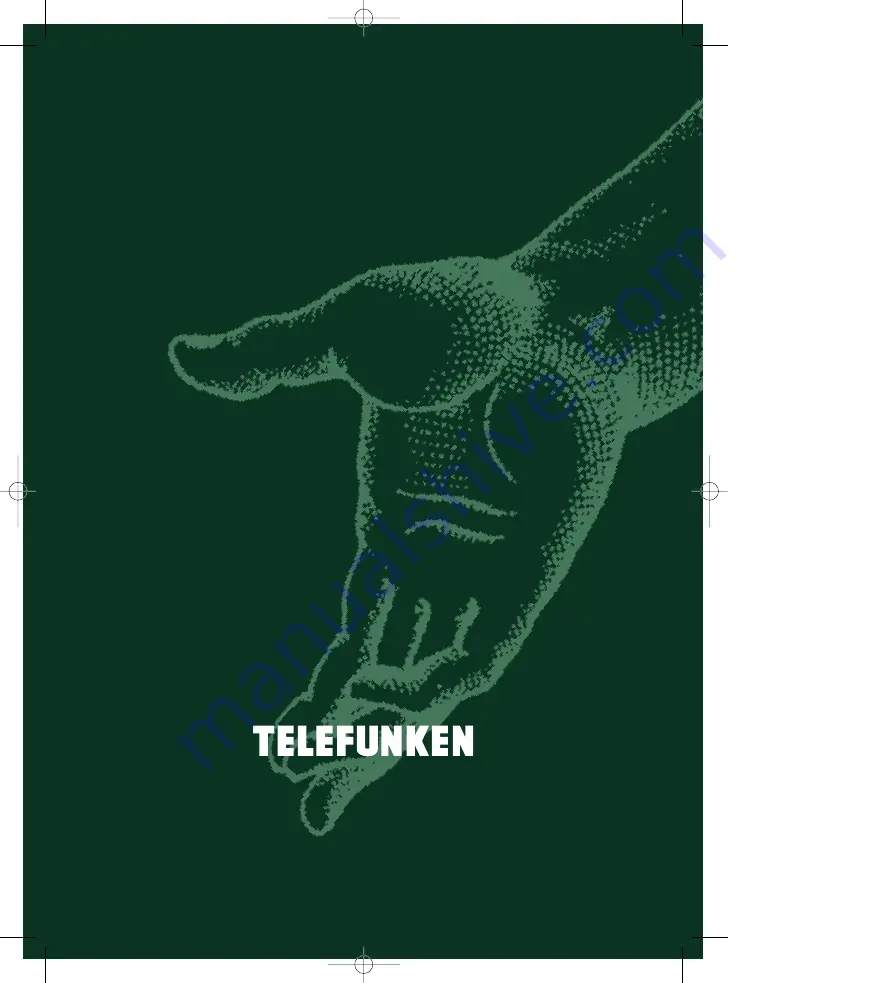Reviews:
No comments
Related manuals for S590NIC

5 Series
Brand: TCL Pages: 19

TX-L42DT50Y
Brand: Panasonic Pages: 116

DTA-1496
Brand: Haier Pages: 16

A25A76ROM
Brand: Zenith Pages: 37

UE32J5100
Brand: Samsung Pages: 157

Nickelodeon SpongeBob SquarePants SB315
Brand: Emerson Pages: 30

36AX61
Brand: Toshiba Pages: 50

43PFL5766/F7
Brand: Philips Pages: 2

43PFL5704/F7A
Brand: Philips Pages: 2

QuintrixF TX-29AS1F
Brand: Panasonic Pages: 28

QuintrixF TX-29AS1D
Brand: Panasonic Pages: 32

QuintrixF TX-29PS12D
Brand: Panasonic Pages: 36

QuintrixF TX-29E40D
Brand: Panasonic Pages: 36

QuintrixF TX-29AL1F
Brand: Panasonic Pages: 28

QuintrixF TX-28PS12L
Brand: Panasonic Pages: 40

QuintrixF TX-28PS12
Brand: Panasonic Pages: 40

QuintrixF TX-28PS10D
Brand: Panasonic Pages: 41

QuintrixF TX-21AS1F
Brand: Panasonic Pages: 28