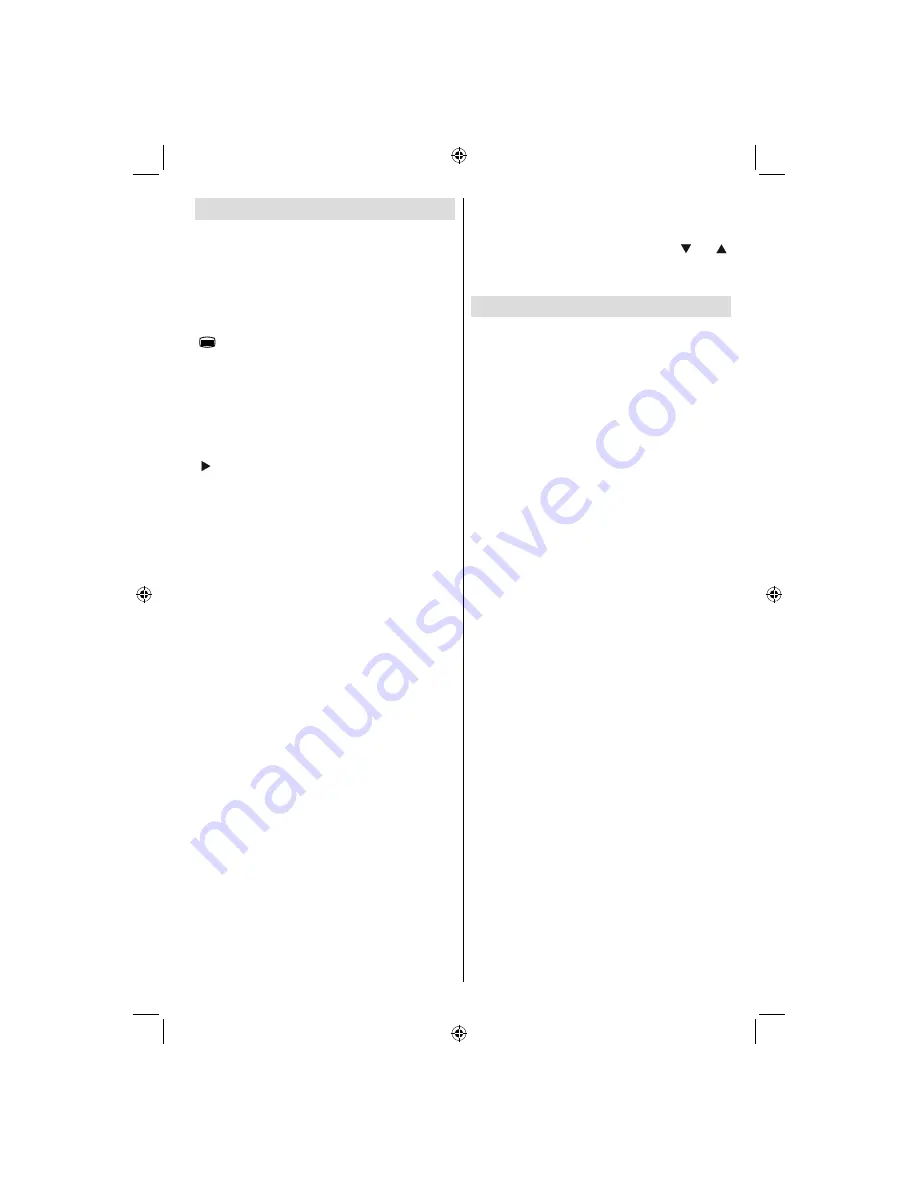
English
- 119 -
Teletext
Teletext system transmits information such as
news, sports and weather on your TV. Note
that is the signal degrades, for example in
poor/adverse weather conditions, some text
errors may occur or the teletext mode may be
aborted.
Teletext function buttons
are listed below:
“
”
Teletext On-Off
Activates teletext mode when pressed once.
Pressing the button for the second time,
activates teletext mix feature. Pressing again
will quit the teletext mode.
“RETURN” - Index
Selects the teletext index page.
“ ” Subcode Pages
Selects subcode pages if available when the
teletext is activated.
“INFO” - Reveal
Shows hidden information (e.g. solutions of
games).
“SCREEN” - Expand
Press once to enlarge top half of the page, press
again to enlarge the bottom half of the page.
Press again to revert back to normal size.
P+ / P- and numbers (0-9)
Press to select a page.
Note : Most TV stations use code 100 for their index
pages.
Coloured Buttons
(RED/GREEN/YELLOW/BLUE)
Your TV supports both
FASTEXT
and
TOP text
systems. When these systems are available, the
pages are divided into groups or topics.
When
FASTEXT
system is available, sections in
a teletext page will become colour-coded and can
be selected by pressing the coloured buttons.
Press a coloured button that corresponds to
with your needs.
The coloured writings will appear, showing you
which coloured buttons to use when
TOP text
transmission is present. Pressing
P -
or
P +
commands will request the next or previous
page respec tively.
Teletext Subtitle
If you press
SUBTITLE
button, teletext subtitle
information will be displayed on the bottom right
part of the screen (if available). You can set the
desired option by highlighting it using “ ” or “ ”
button and then by pressing OK button.
Tips
Screen Care
Clean the screen with a slightly damp, soft
cloth. Do not use abrasive solvents as they may
damage the coating layer of the TV screen.
For your safety, unplug the mains plug when
cleaning the set. When moving the TV, hold it
properly from the bottom part.
Image Persistence
Please note that ghosting may occur while
displaying a persistent image. LCD TVs’ image
persistence may disappear after a short time.
Try turning off the TV for a while.
To avoid this, do not leave the screen in still
picture for extended periods.
No Power
If your TV system has no power, please check
the main power cable and connection to the
mains socket outlet.
Poor Picture
Have you selected the correct TV system? Is
your TV set or house aerial located too close
to a non-earthed audio equipment or neon
lights, etc.?
Mountains or high buildings can cause double
pictures or ghost images. Sometimes you can
improve the picture quality by changing the
direction of the aerial.
Is the picture or teletext unrecognisable? Check
if you have entered the correct frequency.
Please retune the channels.
The picture quality may degrade when two
peripherals are connected to the TV at the
same time. In such a case, disconnect one of
the peripherals.
Recording Unavailable
To record a programme, you should fi rst connect a
USB disk to your TV
while the TV is switched off
.
You should then switch on the TV to enable recording
feature. Otherwise, recording feature will not be
02_[GB]_SSM_MB35_42857W_1900UK_IDTV_TC_PVR_100HZ_SILVER1_10065463_50156645.indd 119
02_[GB]_SSM_MB35_42857W_1900UK_IDTV_TC_PVR_100HZ_SILVER1_10065463_50156645.indd 119
05.10.2009 20:13:07
05.10.2009 20:13:07










































