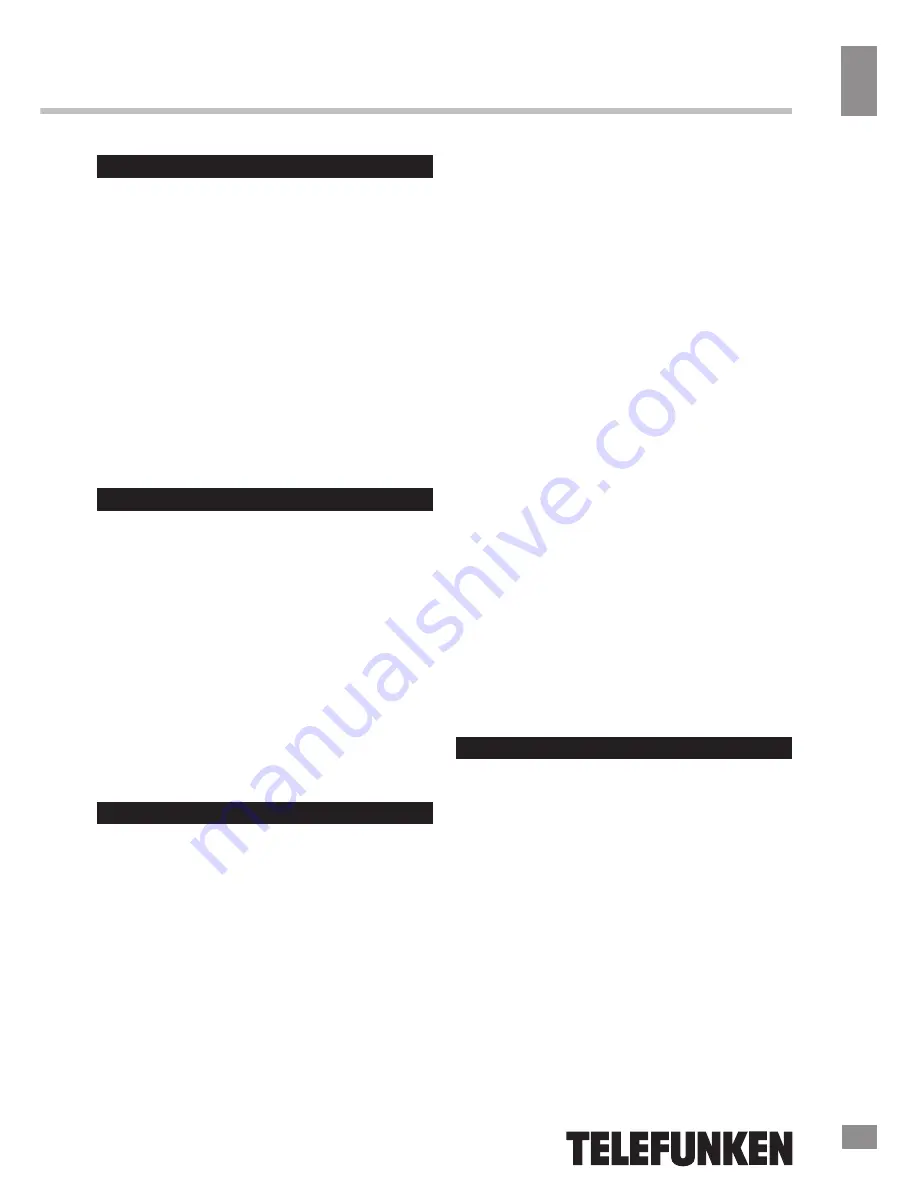
Instruction manual
3
Additional power
• Included with the receiver are 2 AG13
(1.5 V) batteries. The batteries are packed
separately and not inserted in the battery
compartment. This is an additional power
intended for saving the clock and alarm
settings. Without the additional power the time
and alarm settings will not be stored if the
power is switched off.
• When the batteries are exhausted they
should be replaced. New batteries should be
aquired by the user. Replace the batteries only
with batteries of the same type.
ATTENTION:
The AG13 batteries are
consumables not covered by warranty, and
their failure (discharge) is not a ground for
addressing service and repair centers.
AC adaptor power
• Plug the supplied AC/DC power adaptor
into the power input on the back of the unit.
Connect the power cord to a power outlet.
Make sure the voltage is compatible.
• Always remember to disconnect the
power cord from the electrical mains before
unplugging it from the unit.
• Unplug the power cord from the mains
when not in use.
General operations
Clock
• In the clock mode press and hold the
SET button to enable the time setting mode.
Repeatedly press the SET button to set the
parameters in the following sequence: hours
=> minutes => year => month => date => exit.
The selected parameter will blink meaning
readiness for adjustment.
• Press the TURN+ button to adjust the
parameter up. Press the TURN- to adjust the
parameter down.
• Day of week will be set automatically.
• In the time setting mode, if no button is
Utilization of the product
If you want to dispose of this product, do not
mix it with general household waste. There is a
separate collection system for used electronic
products in accordance with legislation that
requires proper treatment, recovery and
recycling.
Please contact your local authorities for
the correct method of disposal. By doing so,
you will ensure that your disposed product
undergoes the necessary treatment, recovery
and recycling and thus prevent potential
negative effects on the environment and
human health.
Important safeguards
• The instruction manual contains important
operating and maintenance instructions. For
your safety, it is necessary to refer to this
manual. Keep the manual for future use.
• Do not hit or drop the unit.
• Do not expose the unit to vibration, direct
sunlight, too high or low temperatures or
humidity.
• Do not disassemble the unit yourself.
Refer servicing to qualified service personnel.
• When the battery is exhausted, it should
be removed from the set to prevent leakage.
Power supply
Battery power
• Open the battery compartment cover.
Insert 4 x AA (1.5 V) batteries (not included).
Please observe correct battery polarities
or the unit will not work. Close the battery
compartment cover.
• When the batteries are exhausted, they
should be replaced.
• Do not use new and old batteries together.




























