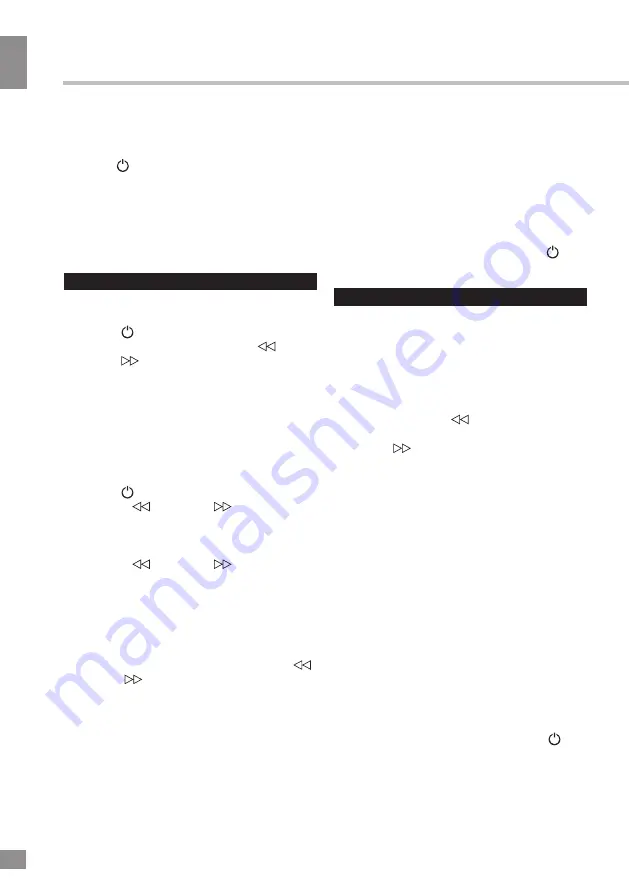
4
Instruction manual
5
Display Auto Off function
• Press & hold the display auto on-off
button for 3 seconds, the LED display standby
indicator ( ) will light on, the LED display will
turn off after 15 seconds automatically, Press
any button to maintain the LED display for 15
seconds.
• Press & hold the display auto on-off
button for 3 seconds to cancel this function, the
LED display standby indicator will light off.
Radio operation
Tuner operations
• Press button to turn the radio on or off.
• Adjust the program by pressing
/
TUNE- or
/TUNE+ buttons. Press and hold
these buttons to automatically scan to the next
radio station with strong signal.
• Use VOLUME UP/DOWN buttons to adjust
volume level.
• To obtain better FM signal reception,
extend the FM wire antenna to its full length.
Radio presets
• Press button to turn the radio on.
• Use the
/TUNE- or
/TUNE+
buttons to select the desired radio station.
•
Press and hold the MEM.SET/M+ button;
“P01” will blink in the display.
• Use the
/TUNE- or
/TUNE+ button
to select the desired preset station (P01-P10)
•
Press the MEM.SET/M+ button again to set
the preset.
• Repeat steps 2 through 5 to set more
presets.
• The unit can store up to 10 stations.
• When “P01-P10” is blinking, press the
/TUNE- or
/TUNE+ button to select the
preset number.
• When recalling preset stations, press
MEM.SET/M+
button to select the
preset number.
Sleep to music
• In Radio mode, press SNOOZE/SLEEP
button to turn on sleep mode. The default sleep
time of 90 minutes will be set. Press this button
repeatedly to select 60, 30 or 15 minutes of
sleep time period. The figures will blink on
the display for 5 seconds. The radio will turn
off automatically after the preset time period
elapses.
• To cancel the sleep function, press
button.
Alarm operation
Setting the alarm
• Press either ALARM 1 or ALARM 2
buttons. Press and hold the button again to
cycle through alarm settings in following order:
hours => minutes => weekend => signal. The
selected setting will blink.
• Press repeatedly
button or press
and hold it to decrease the setting; press
repeatedly
button or press and hold it to
increase the setting.
• In normal mode, press ALARM 1 or
ALARM 2 buttons to show the alarm settings.
• In normal mode, press and hold ALARM 1
or ALARM 2 buttons to set the desired alarm.
Alarm signal selection
When setting the alarm signal you can select
buzzer
or radio (last radio station will be on).
Snooze control
• When the alarm time comes, the signal will
sound for 30 minutes if no button is pressed.
After that the sound will mute and start at the
same time the following day.
• When the alarm is on, press SNOOZE/
SLEEP button to interrupt the alarm signal.
After 9 minutes the alarm will be on again.
• If you want to stop the alarm, press
button. The alarm will resume in 24 hours.





































