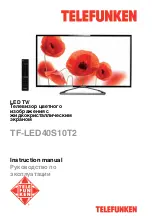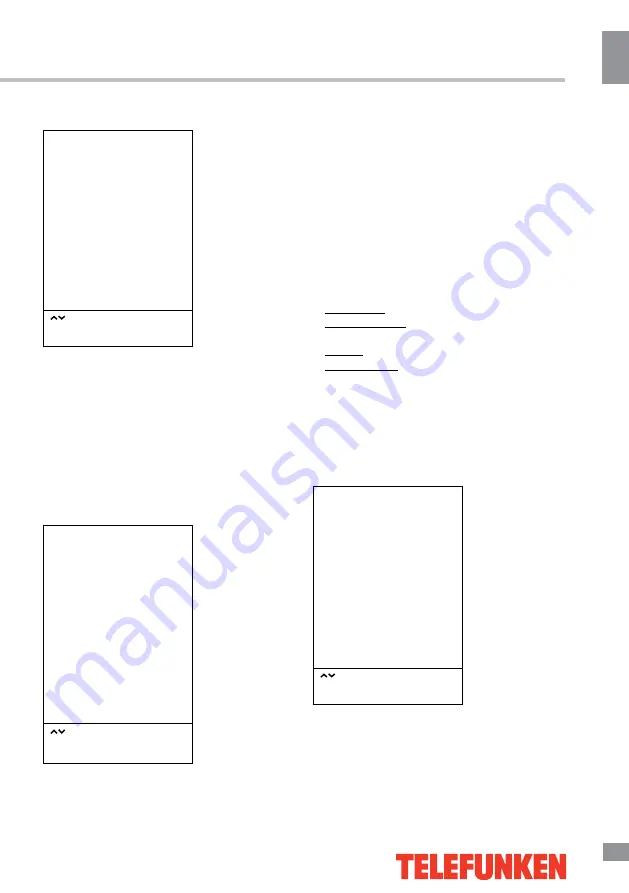
Operation
11
11
Operation
Timer setting
TIME
Clock
Off Time
On Time
Sleep Timer
Time Zone
Select
Press “OK” to select
Press “MENU” to return
• Clock: You can display either the DTV
signal stream time or set the system time.
• Off Time: set the time for the TV to switch
off.
• On Time: set the time, channel and
volume for the TV to switch on. The TV must
be in standby for the On-timer to work.
• Sleep Timer: select the period until
automatic switch-off of the unit.
• Time Zone: select your time zone.
Option setting
OPTION
OSD Language
Audio Language
Subtitle Language
Subtitle
Hearing Impaired
Country
PVR File System
Software Update (USB)
Restore User Default
Select
Press “OK” to select
Press “MENU” to return
• OSD Language: select the language of
the on-screen display (OSD) menu.
• Audio Language: select audio language
(available for some DTV channels).
• Subtitle Language: select subtitle
language (available for some DTV channels).
• Subtitle: Toggle the subtitles On of Off
(available for some DTV channels).
• Hearing Impared: When Hearing Impaired
is on, the screen will give some information to
people whose hearing is impaired. When Off,
the information will be hidden.
• Country: display the current country.
• PVR File System (in DTV mode):
Select Disc: select the storage used for PVR.
Time Shift Size: select the time for Time
Shift.
Format: format the USB.
Speed Check: display the speed of the
storage.
• Software update (USB): Update TV
software using a USB storage device.
• Restore User Default: reset the
parameters to initial factory settings.
Lock setting
LOCK
Lock System
Set Password
Block Program
Parental Guidance
Select
Press “OK” to select
Press “MENU” to return
• Lock system: The feature can prevent
unauthorized operation of the TV set unless
entering a 4-digit password. When Lock
System is on and the system is locked, you
must input the system password at Auto