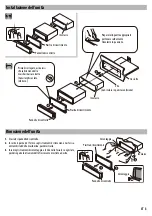4 EN
Basic Operation
When you press or hold the following button(s)...
Main unit
General operation
SRC
Select the available sources (Radio, Disc, USB or Aux-In), if the power is turned on.
Rotatory
Volume knob
Rotate it to increase or decrease the volume.
Select items.
Power/Mute
■
Turn mute or restore volume.
■
Turn the unit on. Press and hold again to turn the unit off.
■
Confirms selection.
■
Select the FM bands (FM1/FM2/FM3) or AM1 (MW1)/AM2 (Mw2).
■
Under media playback to access into search mode.
1
Pause/resume playback of a Disc, USB.
■
Under Radio mode to enter into the Auto Seek mode, press and hold to enter into the Manual Seek mode.
■
Under Media playback mode to skip track/file, press and hold to fast forward/backward.
To access into the Audio Menu mode, press and hold to enter into the System Menu mode.
DBSS
Press and hold to turn On or Off dynamic bass boost sound.
■
To view the Clock.
■
Under RDS mode to view RDS received information.
■
Under Media playback mode to view play informations.
XBASS
Turn On or Off the Xbass bosster function.
EQ
To adjust the EQ (Preset Equalizer) setting.
■
Returns to the previous item.
Detaches the
control panel
Power/Mute
Display window
Aux-In jack
USB terminal
Push open the cover
Encoder Volume Knob
Loading slot
Ejects the disc
Summary of Contents for TFA-ES7110
Page 1: ...CD MP3 USB RADIO BEDIENUNGSANLEITUNG USER MANUAL MANUALE DI ISTRUZIONI TFA ES7110...
Page 2: ......
Page 27: ......