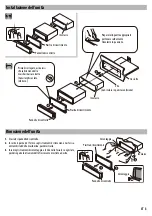EN 5
Function Settings
1.
Press
to access into the
[AUDIO MENU]
mode, press and hold to enter into the
[MENU]
mode.
2.
Press
repeatedly to select the item to be adjusted.
3.
Turn the encoder volume knob to select a value/option.
[AUDIO MENU]...
Item
Selectable Setting
BASS ADJUST
BASS LEVEL
Adjust the level -7 to +7.
TREBLE ADJUST
TREBLE LEVEL
Adjust the level -7 to +7.
BALANCE
Adjust the balance between the right and left speakers from 12R (full right) to 12L (full left).
FADER
Adjust the fader between the front and rear speakers from 12R (full rear) to 12F (full front).
[MENU]...
Item
Selectable Setting
CLOCK
CLOCK SET
Adjust the Hours and Minutes
CLOCK FORMAT
Select the time format 12H or 24H
BEEP TONE
Turn On or Off this beep sound
DIMMER
Adjust the LCD display backlight level between Hight or Low
Summary of Contents for TFA-ES7110
Page 1: ...CD MP3 USB RADIO BEDIENUNGSANLEITUNG USER MANUAL MANUALE DI ISTRUZIONI TFA ES7110...
Page 2: ......
Page 27: ......