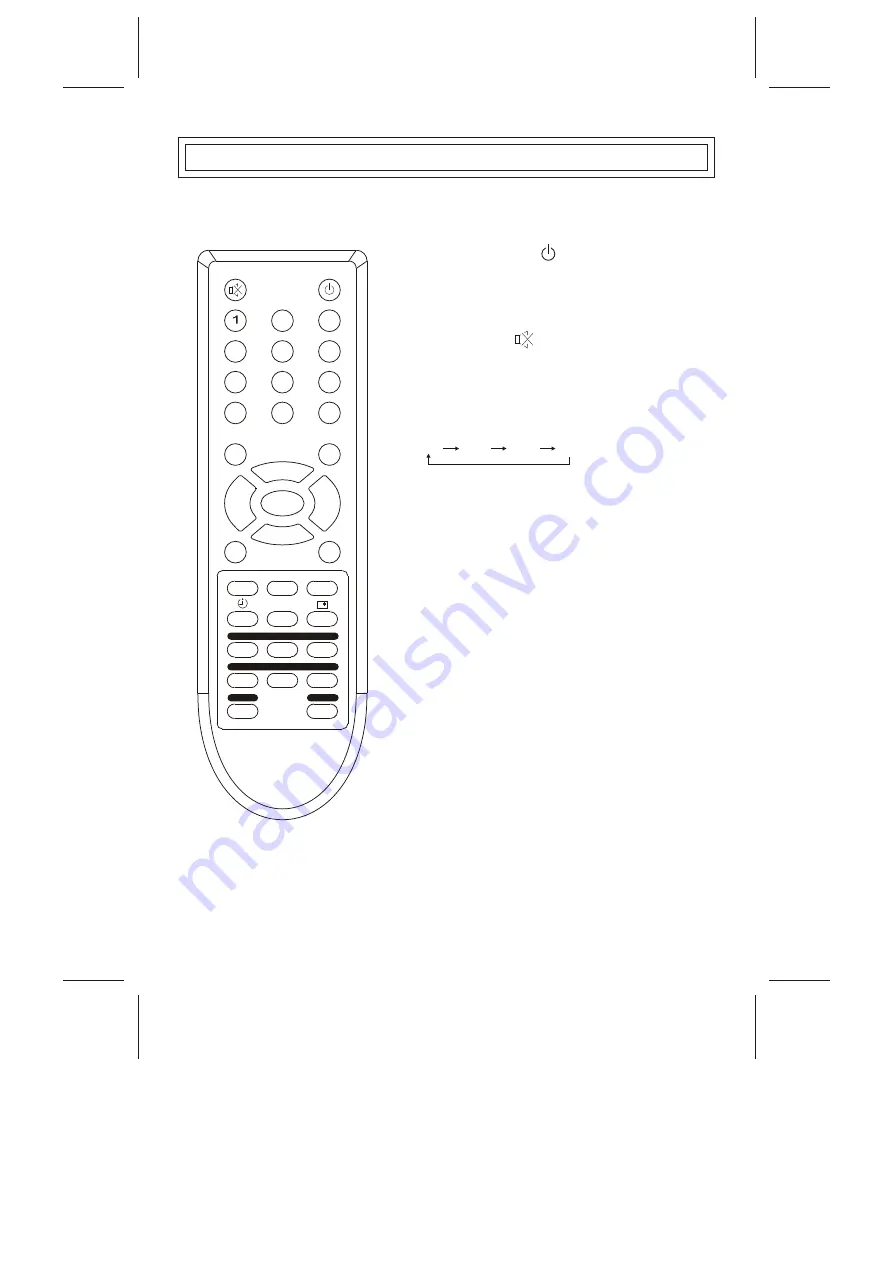
-9-
LOCATION OF CONTROL (REMOTE HANDSET UNIT)
STAND BY BUTTON ( )
Press this button to turn the TV on/off. Press any Number
Button or Program Up/Down Button, picture and sound will
come on within a few seconds.
PROGRAM SELECTION BUTTONS (0-9, -/--)
Push the number for your desired program and the
program indicator will be displayed on the screen.
Press -/-- key to select one digit or two digit entry, to select
program 0-9, use one digit entry, to select 10-99 use two
digits entry.
Press number key 0-99 for program selection.
MUTE BUTTON ( )
Press once to mute the sound, press again to return to
previously set sound level.
SOUND SYSTEM BUTTON (SYS.)
Press this button to select the correct sound system.
5.5M 6.0M 4.5M 6.5M
PROGRAM UP/DOWN BUTTON (PROG. +/-)
Press the Program Up Button to select the program
forwards.
Press the Program Down Button to select the program
backwards.
2
4
5
6
8
7
9
- /- -
MENU
PROG.-
VOL.+
VOL.-
SUB.PAGE
INDEX
CLOCK
STOP
SIZE
REVEAL
LOCK
SYS.
P.P.
AV/TV
ON/MIX
OFF
0
3
PROG.+
Q.VIEW
Summary of Contents for TTV-21N02
Page 15: ......

































