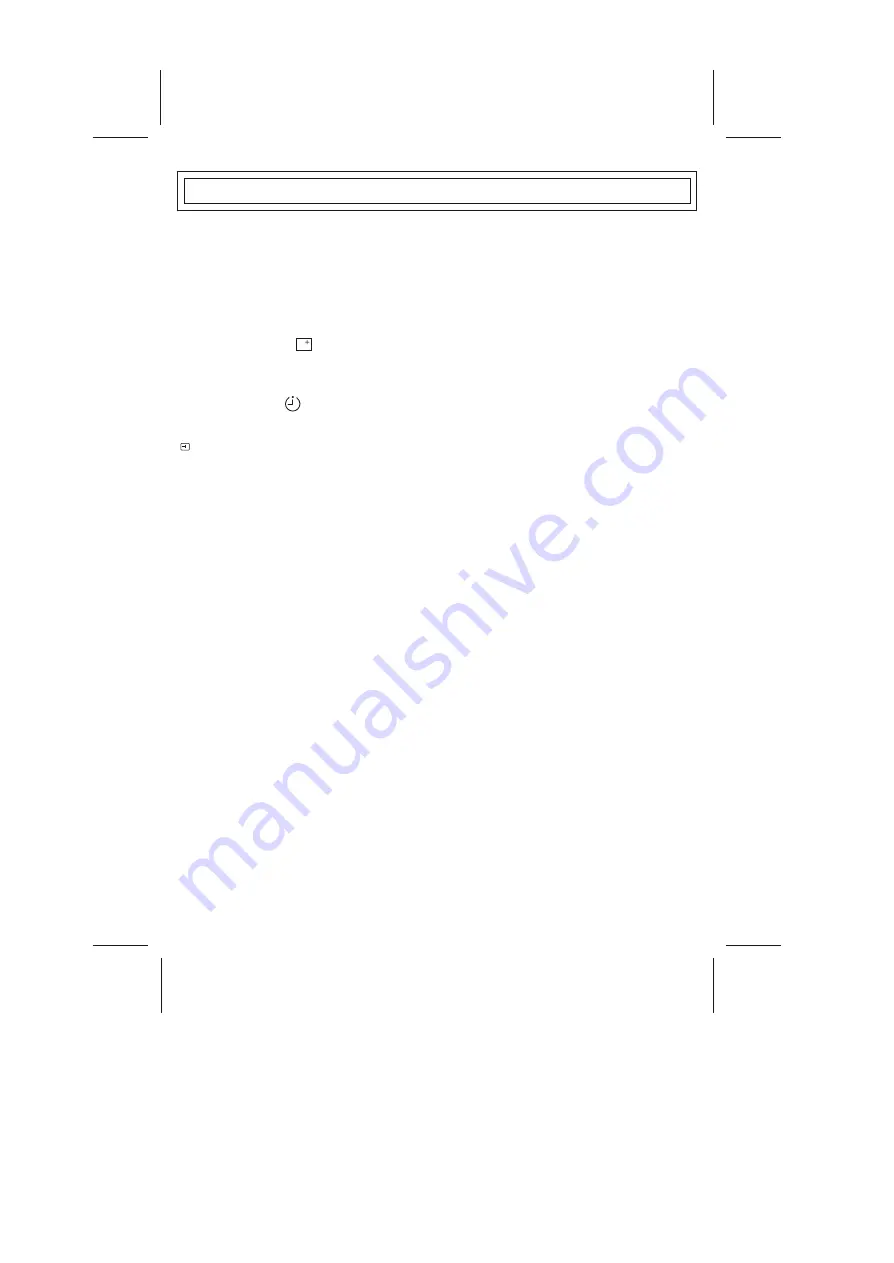
-10-
LOCATION OF CONTROL (REMOTE HANDSET UNIT)
SLEEP BUTTON ( )
This key is used to set the sleep timer from 15 minutes up to 2 hours. When the preset time runs to 0. the
TV will go into Standby mode. To switch off the Sleep function , press the sleep button repeatedly until
" --" is displayed on the screen.
LOCK BUTTON
The key is to prevent a child watching the TV, please refer to page 5 for the details.
AV/TV BUTTON
Press this button to display external video signal such as VCR or CD video player. AV will be displayed on
the screen. Press this button again to switch back to TV signal from AV.
MENU BUTTON (MENU)
Use "MENU" button for tuning procedure, please refer to page 4-5 for the details.
RECALL BUTTON ( )
Press this button sequentially to recall the program number, colour system and sound system on the
screen.
QUICK VIEW BUTTON (Q.VIEW)
Press this button to return to the previously viewed program.
VOLUME UP/DOWN BUTTONS (VOL+/-)
Press Volume Up/Down Buttons to adjust sound level.
PERSONAL PRESETS BUTTON (P.P.)
You can select DYNAMIC, MILD, COLORFUL, STANDARD and CUSTOM by pressing this button.
Summary of Contents for TTV-21N02
Page 15: ......

































