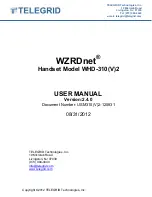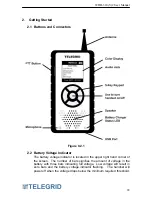WHD-310(V)2 User Manual
10
4.1 Controlled Power off
The WHD-310(V)2 can be powered off by pressing the center button of
the keypad for 1 second.
4.2 Uncontrolled Power-off
The Handset is powered off automatically if the battery voltage falls
below a predetermined threshold or if the battery is removed from the
Handset. The Handset is also powered off when the battery gauge
disconnects the battery due to over temperature, over voltage, or under
voltage.
Return to the Power-on Mode occurs when an external power source,
i.e., a PC or a wall charger is connected to the USB port or a charged
battery is inserted.
5. No Supply Mode
The Handset enters this mode if the battery pack is completely depleted and
the voltage level falls below the undervoltage threshold.
Return to the Power-on Mode occurs when an external power source, i.e., a
PC or a wall charger is connected to the USB port or a charged battery is
inserted.