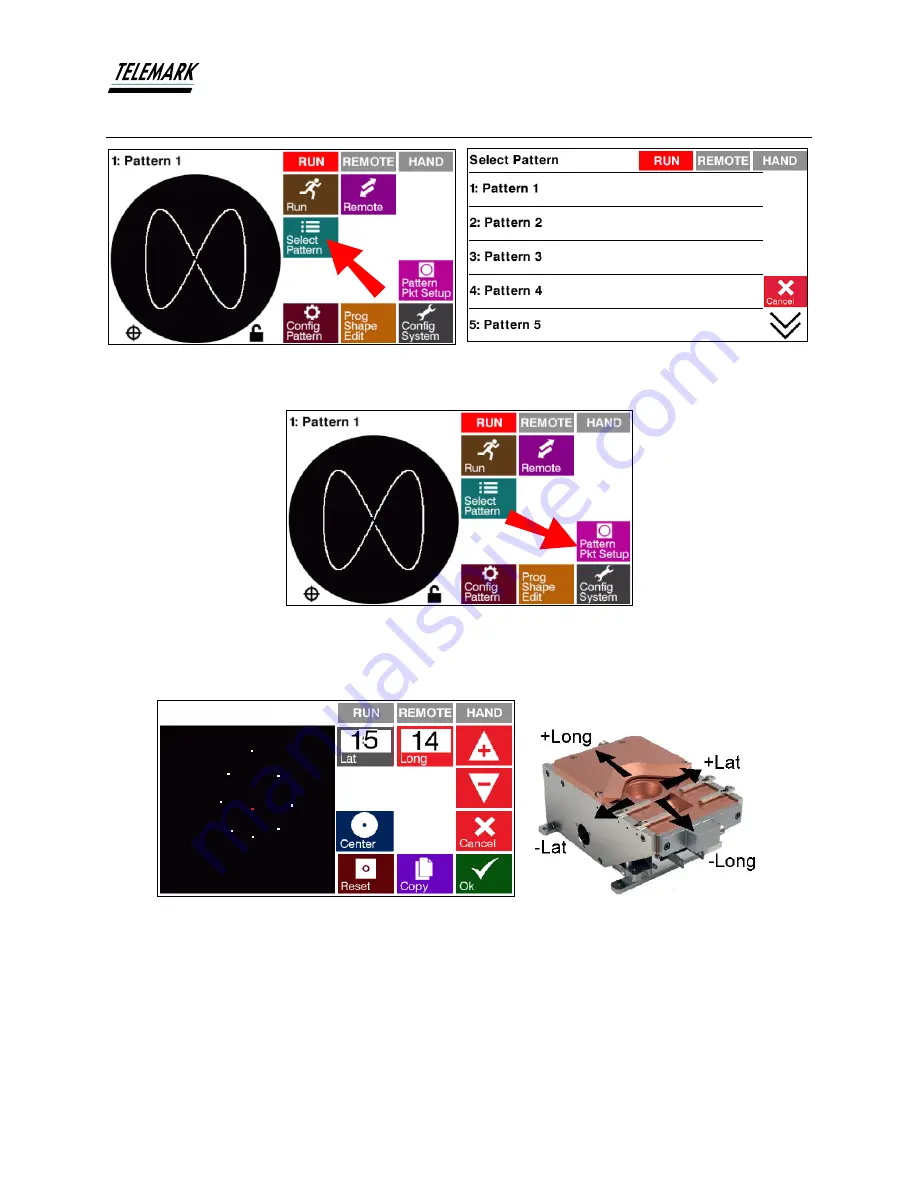
Programmable Sweep Instruction Manual
CONFIGURATION
telemark.com
34 of 58
Rev 1.0.0
5.3 Pattern Pocket Setup
Figure 5-6, Select Pattern
Press the
Select Pattern
button to select the pattern to configure.
Figure 5-7, Select Pattern Pocket Setup
Select the
Pattern
Pocket Setup
Setup Pocket - Pattern 8
Figure 5-8, Setting the Pocket Center
First set the pocket center point. With the e-beam source running at low power and
looking at the pocket, observe the beam and position the beam in the center of the
pocket using the handheld joystick or touchscreen to control the latitudinal/ longitudinal
position. Moving the center point moves all 9 points.
















































