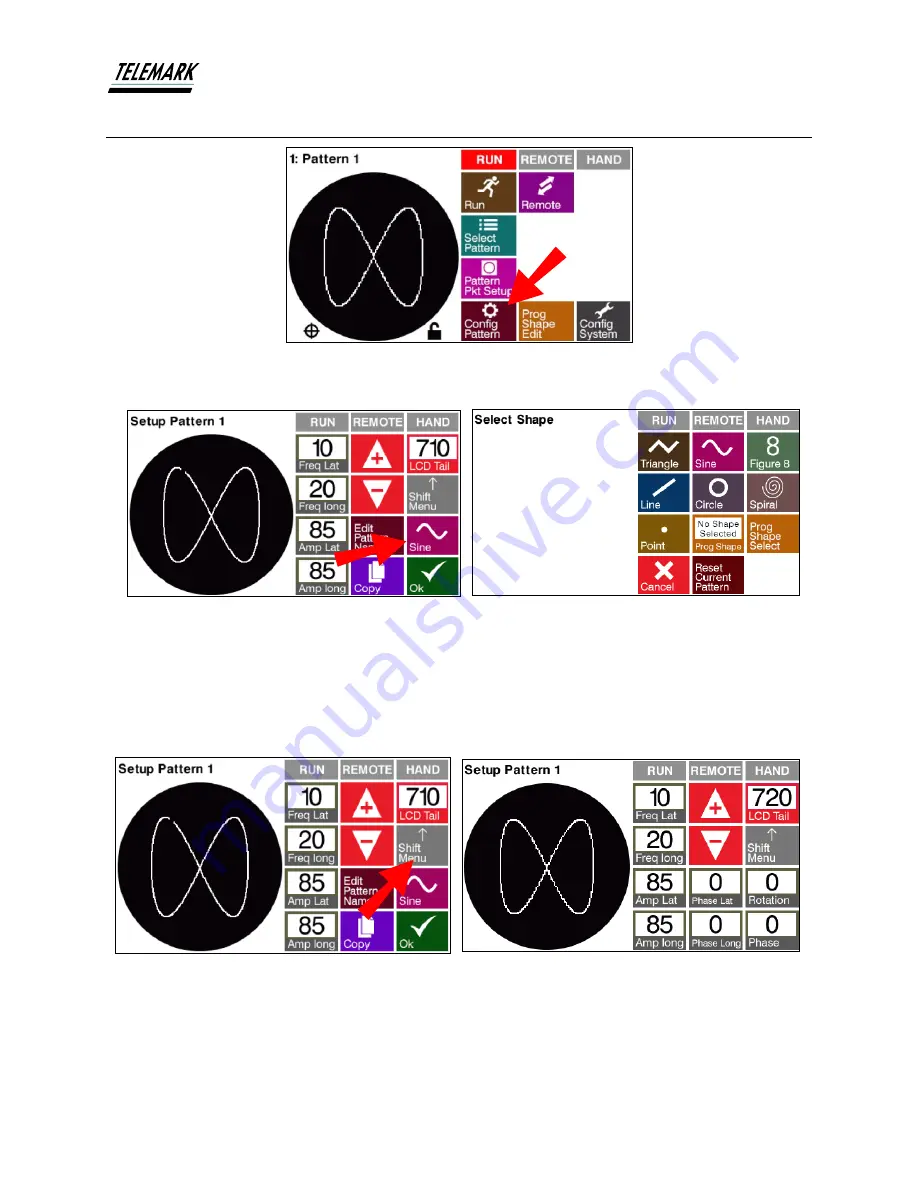
Programmable Sweep Instruction Manual
CONFIGURATION
telemark.com
36 of 58
Rev 1.0.0
5.5 Configure Pattern
Figure 5-11, Select Configure Pattern
Press the
Config Pattern
(Configure) button.
.
Figure 5-12, Select Shape
First, select the shape type
, Triangle, Sine, Line, Figure 8, Line, Circle, Spiral, Point
or Programmable Shape
by touching the desired Shape button.
Each pattern type stores its setting separately from the other shape types. The
Reset
Current Pattern
button will reset the current pattern settings for all shapes to factory
defaults.
Figure 5-13, Select Shift Menu
Press the
Shift Menu
button to access the latitude & longitude amplitude, latitude &
longitude phase and rotation and phase. Pressing again will return to first screen.
















































