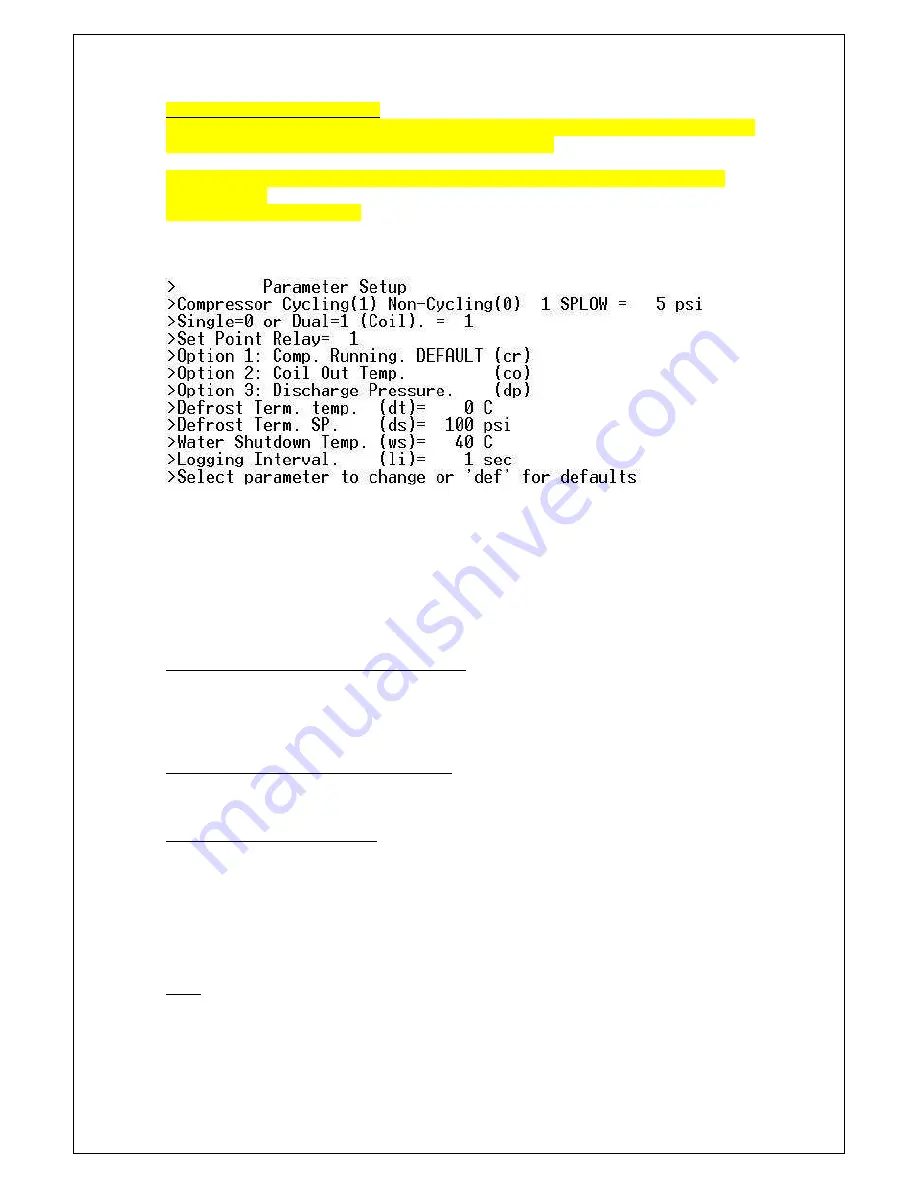
Page 38 of 38
TVP Manual (full) March 2007 CE rev 03.doc
2.40 Calibration routine “cal2309”
During installation it is possible through a computer running hyper terminal to adjust a number
of system parameters to match your application requirements.
Type return at the prompt “Bad Command, ? For Help” in the hyper terminal window type
“cal2309 return”
The following will be displayed:
Cal2309
From this point it is possible to change the following items
Defrost termination temperature (always the coil out CO value)
Data logging interval
Choose the parameter and the value for the set point relay
After entering any command change followed by enter you automatically leave the “>Calibrate
Active” mode. To change an additional parameter type “”cal2309 return””
2.41 Changing Defrost termination temperature
Type “dt” return
You will be asked to input a value type value followed by enter – note a lower temperature can
dramatically shorten the overall cycle time.
2.42 Changing Water shut down temperature
Type “wt” return
You will be asked to input a value type value followed by enter – Note the default is 35
o
c
2.43 Changing the set point relay
There are three possible parameters against which the system ready signal can be produced;
Coil out (co) useful if a particular partial pressure of water needs to be reached before
processing starts.
Coldest temperature (ct) useful if the system has a very long defrosting time as it indicates the
systems readiness to start cooling.
Compressor running (cr) the default value commonly used in coating plant manufactured by
Leybold and other German manufacturers.
NOTE – When in the “>Calibrate Active” if the co or ct modes are selected you will then be
prompted to input the temperature of the set point.
















































