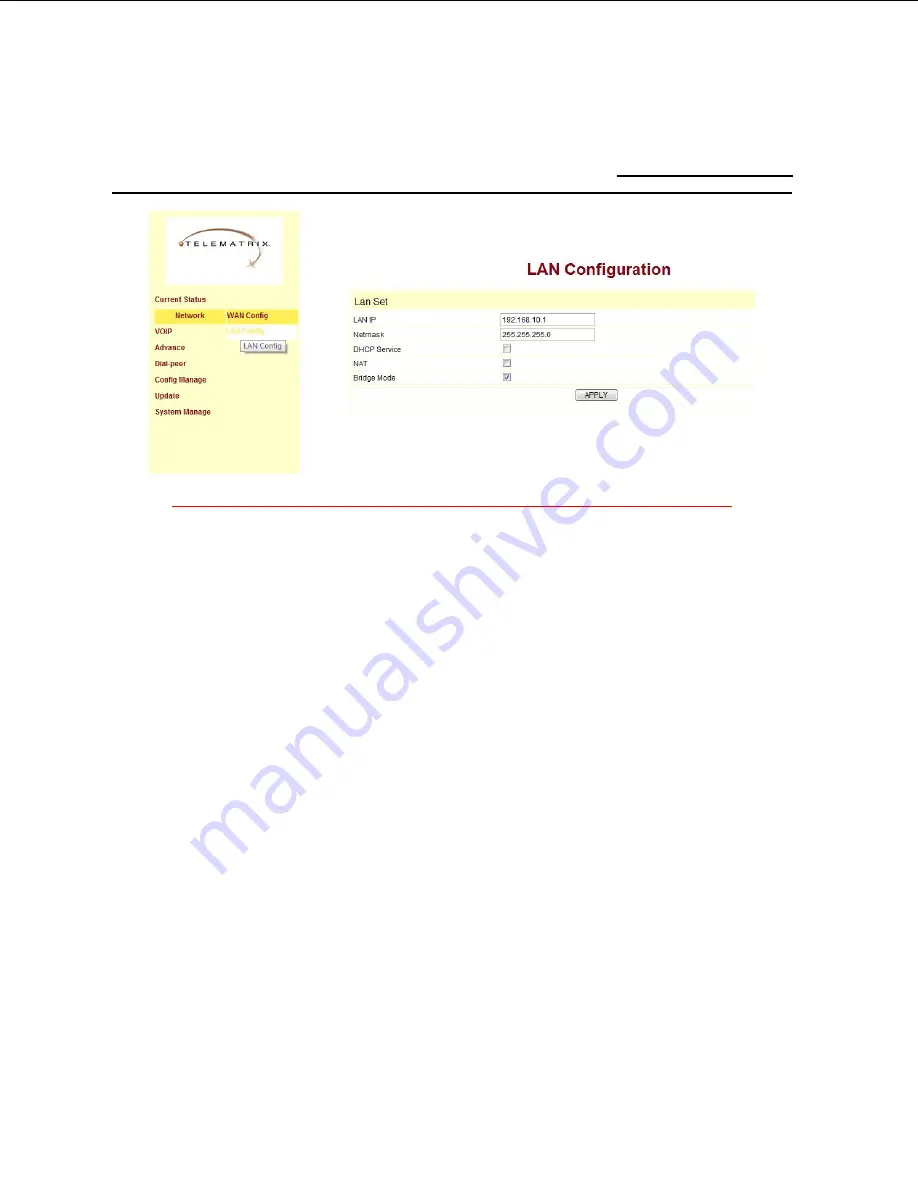
sipsupport@telematrix.net
Page 20
www.telematrix.net
Changing the default LAN IP Address of 192.168.10.1 is possible under
Network -> LAN Config –
In order to enable VLAN, you must enable Bridge and disable NAT and DHCP Service as below:
This setting won’t take effect unless you save the config and reboot the device
















































