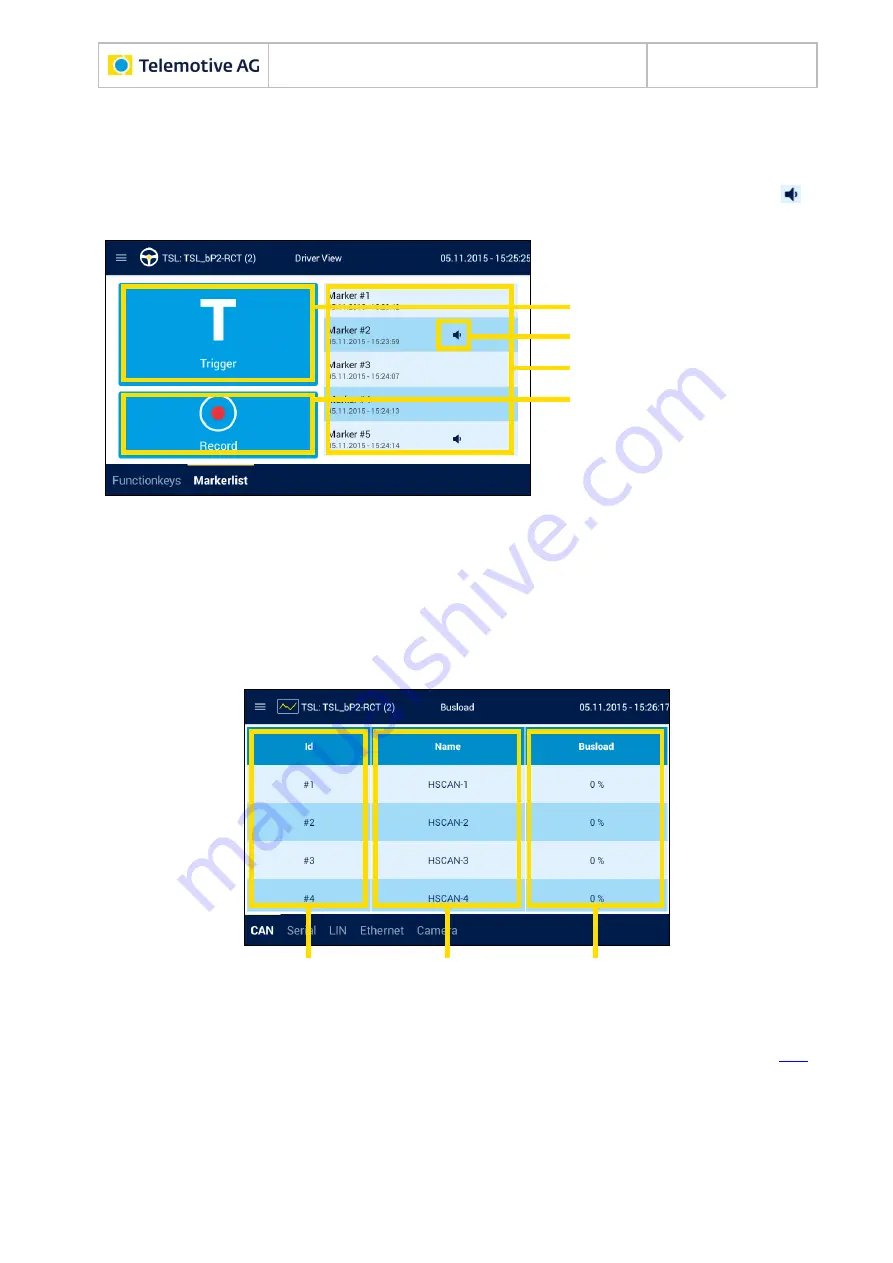
Remote Control Touch
User Guide
Datum: 10.03.2016
Seite 23 von 57
RCTouch_UserGuide_V2.3.1.doc
6.3.4 Markerlist
The window of the tab sheet
[Markerlist]
contains two buttons on the left and a list of set mark-
ers on the right. The markers are sorted by index and indicate date and time of the setting. A
trigger that was set using the
[Record]
button contains a voice note. This is indicated by the
button in the marker entry.
Figure 6.7: Tab sheet
“Markerlist”
6.3.5 CAN/Serial/LIN/Ethernet/Camera/CCP_XCP
Each of these tab sheets contains a tabular overview of all channels of the respective bus with
the following displays (here using the example of the tab sheet
[CAN]
):
Channel
number
Channel name
Bus load
Figure 6.8: Tab sheet
“CAN”
[Trigger]
button
Button to the voice note
Marker list
[Record]
button
















































