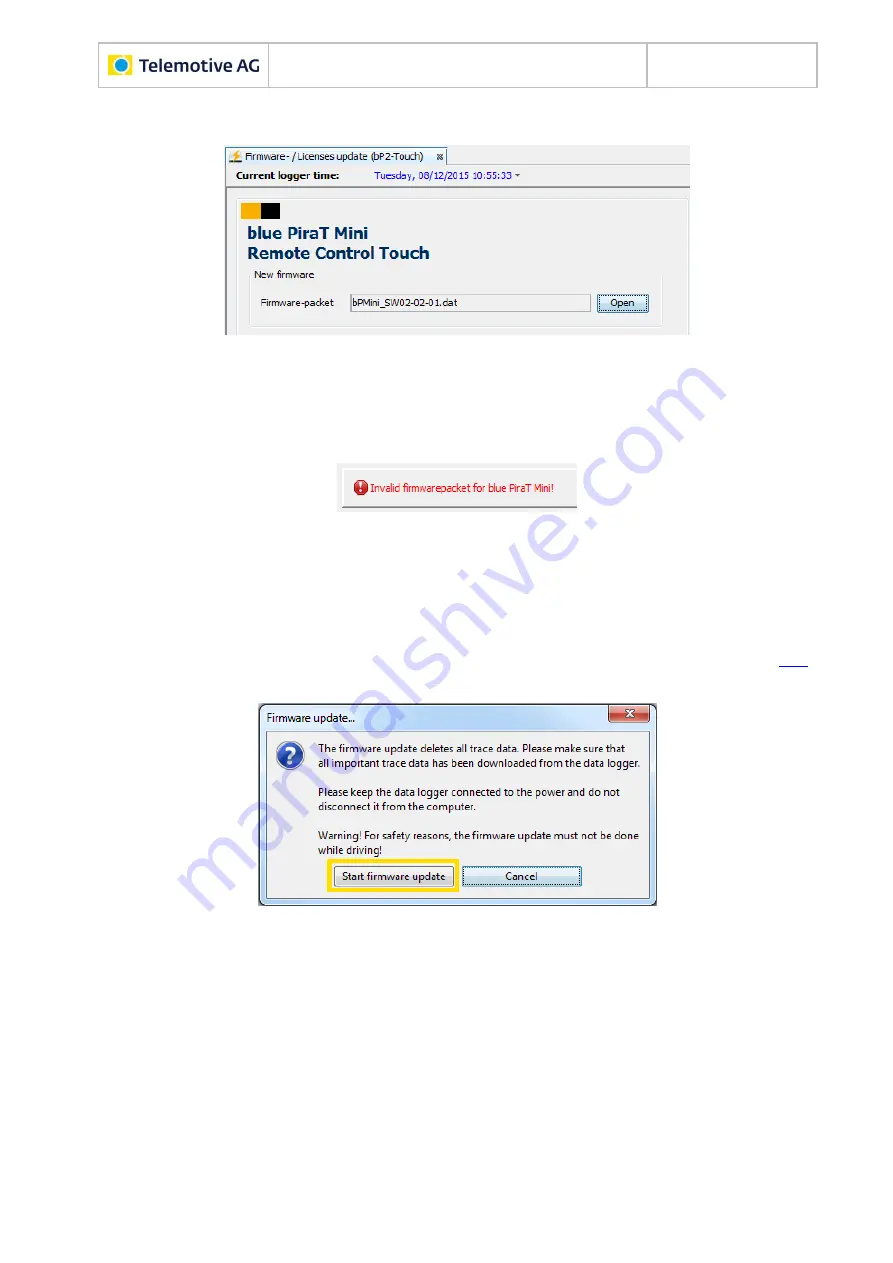
Remote Control Touch
User Guide
Datum: 10.03.2016
Seite 47 von 57
RCTouch_UserGuide_V2.3.1.doc
Selected firmware appears in the display field.
Figure 7.15: Valid firmware-packet
Note:
If you select an invalid firmware-packet, the following notice message appears and the
[Up
date firmware…] button remains inactive.
Figure 7.16: Notice message for invalid firmware-packet
Click on
[Update firmware…]
.
Firmware file is verified.
Dialog opens.
Figure 7.17: Notice message before firmware update
Follow the dialog instructions.
Click on
[Start firmware update]
.
View
“FW-Update” appears.
State LED lights red.
Dialog opens.











































