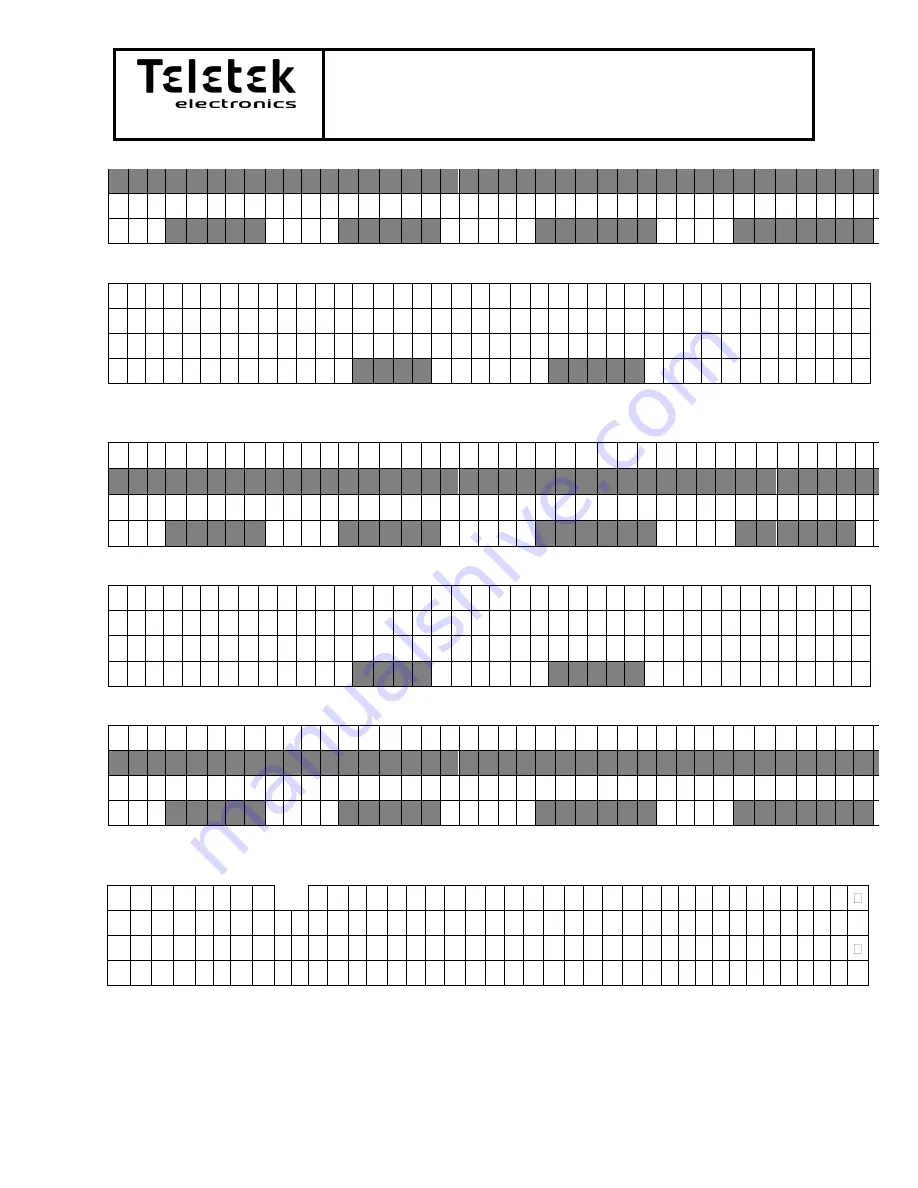
SIMPO - BASIC INFORMATION
Page 21 of 48
Simpo Addressable Panel
D : 2 5 0 Z 0 1
L : 1 M C P 1 5 0 E N A B L E D R O O M 1 0 0
D : 0 0 1 Z 0 2 L : 2 O P T I C A L E N A B L E D R O O M 1 0 2
G O T O
C O U N T
R E M O V E
D I S A B L E
If dissable button is pressed:
D I S A B L E D E V I C E O R A L L D E V I C E S
P l e a s e s e l e c t
T H I S
A L L
After button is pressed the device/s will appear with status disabled. Enable button will be
available:
D : 1 2 9 Z 0 1 L : 1 M C P 1 5 0 E N A B L E D R O O M 1 0 0
D : 2 5 0 Z 0 1
L : 1 M C P 1 5 0 D I S A B L E D R O O M 1 0 0
D : 0 0 1 Z 0 2 L : 2 O P T I C A L E N A B L E D R O O M 1 0 2
G O T O
C O U N T
R E M O V E
E N A B L E
If enable is pressed:
E N A B L E D E V I C E O R A L L D E V I C E S
P l e a s e s e l e c t
T H I S
A L L
After button is pressed the device/s will appear with status enabled. Disable button will be
available:
D : 1 2 9 Z 0 1 L : 1 M C P 1 5 0 E N A B L E D R O O M 1 0 0
D : 2 5 0 Z 0 1
L : 1 M C P 1 5 0 E N A B L E D R O O M 1 0 0
D : 0 0 1 Z 0 2 L : 2 O P T I C A L E N A B L E D R O O M 1 0 2
G O T O
C O U N T
R E M O V E
D I S A B L E
- Submenu Count:
menu for counting all devices in the system
T O T A L D E V I C E S
D e v i c e s c o u n t : 1 0 0
The display will stay for 5 seconds and will return to the previous screen or if in less then 5
seconds ESC is pressed will do the same.






































