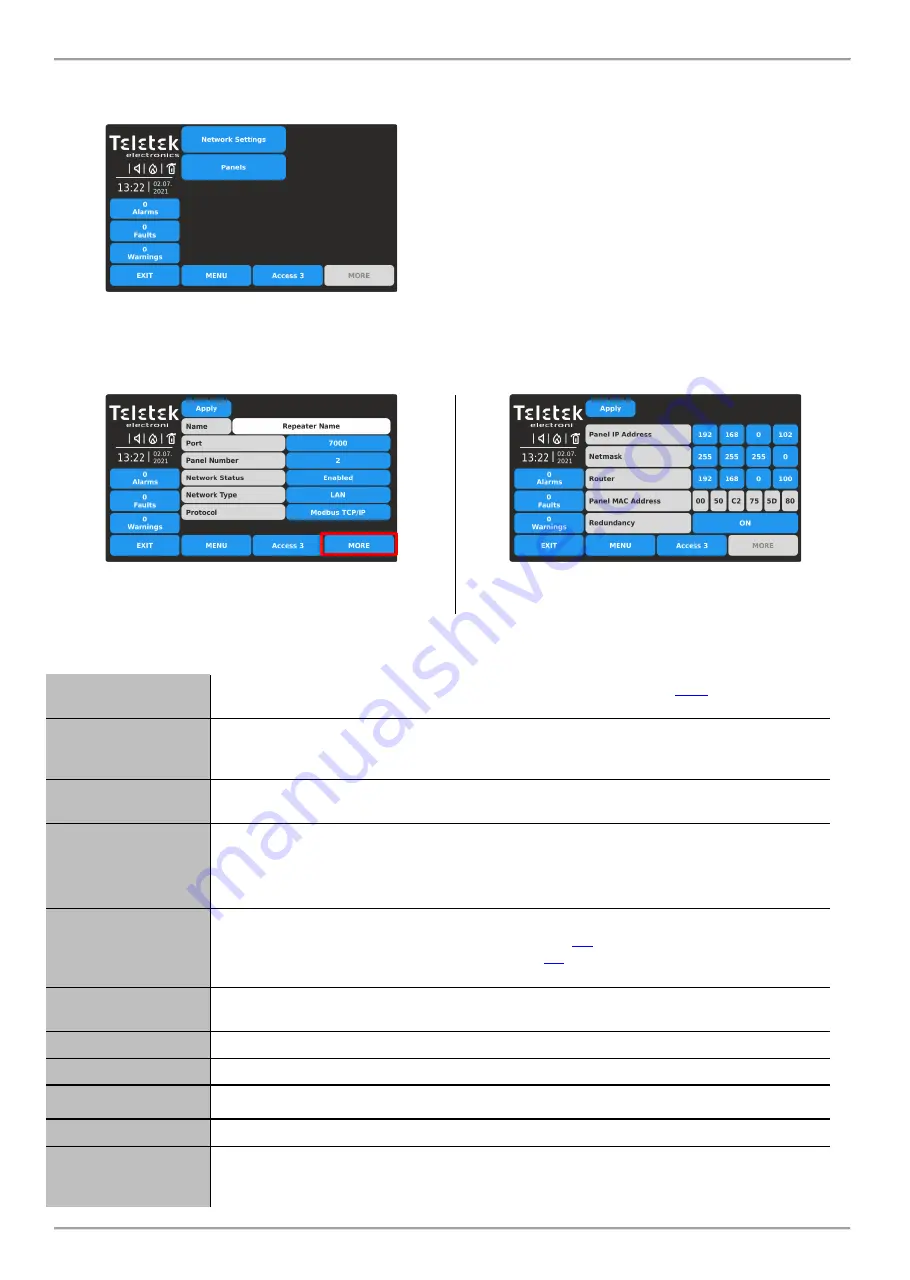
IRIS/SIMPO Repeater TFT - Addressable Fire Alarm Repeater Panel
– Installation & Programming Manual
14
4.2.1.2. Setting of Network Parameters
Enter SYSTEM - PROGRAMMING
– PANEL – NETWORK menu.
Quick summery for the submenus:
•
Network Settings
–
Menu for setting the parameters
for connection between the Repeater and other panels
in the network.
•
Panels
– Menu for review information about the type,
name, status of all panels in the network. Setting the
options for Receiving/Sending commands from/to other
panels.
4.2.1.2.1 Network Settings
Enter NETWORK SETTING submenu. The settings are distributed in two separate screens.
Press MORE button to move to the next screen.
Press APPLY button to save all introduced changes.
Press APPLY button to save all introduced changes.
Press EXIT button to move back to previous screen.
Fields description and available settings at Network Settings submenu:
Name
Enter the name of the Repeater panel - up to 40 digits. Refer to item
text introducing.
Port
TCP/IP port for communication between the panels in the network. The port number must
be set one and the same for all connected panels. In case of changing the port number,
the Repeater panel must be reset from the main screen.
Panel Numbe
r
Unique Repeater panel number (1-64) in the network is introduced. By this number the
panels can “recognize” each other.
Network Status
Set the status of using the panel in the network. Every pressing of the button changes the
status Enabled/Disabled. When the status is Disabled, the Repeater is disconnected from
the network a
nd is not visible for the rest of the panels. A fault message “Panel Fault” for
the disabled panel is displayed from the other panels in the network.
Network Type
Set the network type according the used connection between the panels: LAN (in case of
LAN interface network connection is used
– see item
) or RS485 (in case of using
Redundant Network interface module
– see item
).
Attention: Only one network type must be used for the entire network!
Protocol
Choose the communication protocol type according used BMS system software - Modbus
RTU over TCP/IP or Modbus TCP/IP.
Panel IP Address
Set the IP address of the Repeater according the realized local Ethernet network.
Netmask
Set the Netmask.
Router
Set the Router IP address.
Panel MAC Address
Review of the unique MAC address of the Repeater.
Redundancy
Option for ignoring a fault message for broken connection in the redundant network. Every
pressing of the button changes the status OFF/ON. Set ON if you want to monitor the
continuity of the redundant network. Set OFF to disable the monitoring.














































