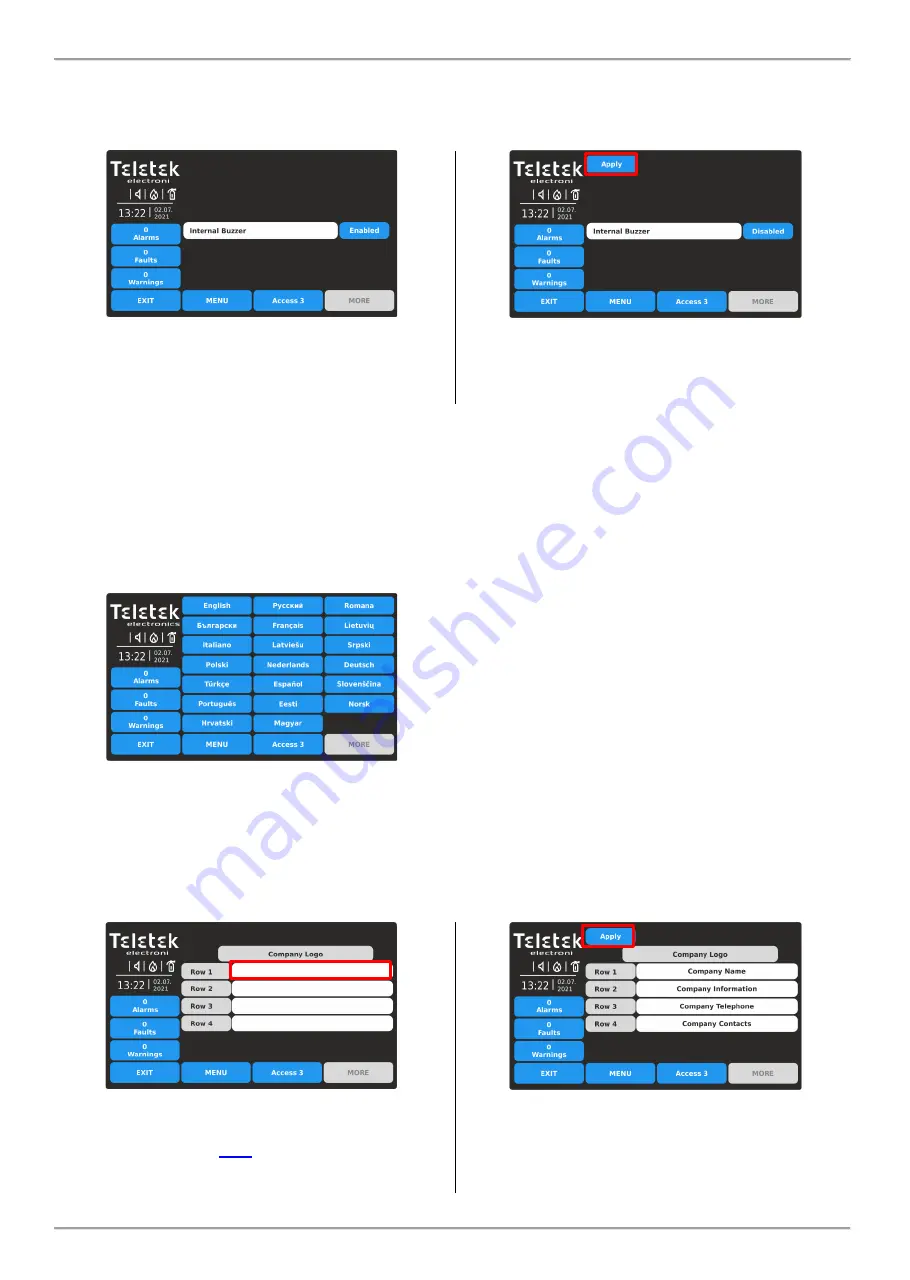
IRIS/SIMPO Repeater TFT - Addressable Fire Alarm Repeater Panel
– Installation & Programming Manual
17
4.2.1.3. Disable the Internal Buzzer
This a submenu to enabling/disabling the internal buzzer of the Repeater.
Enter SYSTEM - PROGRAMMING
– PANEL - DISABLE menu.
By default, the internal buzzer is Enabled.
Single press the button to change the state from Enabled
to Disabled. Confirm the new setting pressing the APPLY
button on the top of the screen.
To return to Programming Menus, press EXIT button.
Note:
The Enabled state of the internal buzzer will be restored to Disabled every time after switching off the mains
power supply of the Repeater.
4.2.1.4. Changing the Language
The Repeater panel supports operation in different languages. By default, it is set English language for the menus.
Changing the language is quick without need of confirmation.
Enter SYSTEM - PROGRAMMING
– PANEL – LANGUAGE menu.
Find your language in the list and just press its button.
The language of the Repeater menus will change
immediately and the Repeater will return in Main screen
automatically.
Note: The Language setting is made just for the concrete
Repeater panel. It is possible operation of panels in
network set in different languages of the menus.
4.2.1.5.
“Screen-Saver” – Company Logo Setting
This is an option for turning off the Main Screen and displaying some company information while the Repeater is in
normal operation mode. In case of missing active messages for events and there is no pressed button, the Repeater will
switch on to “Screen saver” with company information after 60 seconds.
Enter SYSTEM - PROGRAMMING
– PANEL – COMPANY LOGO menu.
Four rows for introducing information are available.
Press the active text field to enter text using the virtual
keyboard
introducing.
Confirm the settings pressing the APPLY button on the
top of the screen.
Note:
You must enter information into at least one row to
enable the “Screen Saver” with Company logo option.
To return to Programming Menus, press EXIT button.












































