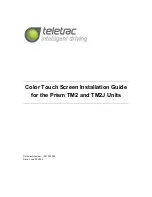Color
Touch
Screen
Installation
Guide
Teletrac, Inc 1557-0300 00
Page 1
OVERVIEW
The
purpose
of
this
document
is
to
provide
the
VSRs
with
instructions
on
how
to
install
the
Color
Touch
Screen
(CTO)
device
with
both
the
Prism
TM2
and
Prism
TM2J
hardware.
KIT
COMPONENTS
The
following
is
a
list
of
components
necessary
for
the
installation
of
the
CTO.
•
Prism
Unit
o
TM2
with
2.0.130.12
firmware
OR
o
TM2J
unit
with
xxxxx
firmware
(at
time
of
publication
a
production
firmware
build
has
not
been
compiled.
•
Combo
antenna
•
CTO
and
mounting
hardware
•
CTO
cable
•
Main
Power
cable
for
TM2/TM2J
•
GPS
Antenna
–
through
‐
hole
or
magnetic
mount
or
a
combo
glass
mount
antenna
•
Wiring
harness
–
Standard
TM2/TM2J
harness
with
8
‐
pin
connector
or
VLU
to
Prism
adapter
PRE
‐
INSTALLATION
VEHICLE
INSPECTION
Ensure
that
all
major
electrical
and
mechanical
components
are
in
working
order.
This
will
include:
•
Headlamps
•
Air
conditioner
•
Dome
lights
•
Turn
signals
•
Radio
•
Windshield
wipers
•
Start
vehicle
engine
if
possible
•
Identify
warning
lights
on
the
dash
PREPARATION
INSTALLATION
FORM
Prior
to
installation
the
following
information
must
be
completed:
•
Record
the
unit’s
IP
and
vehicle
ID
onto
the
installation
form.
•
Affix
the
pre
‐
printed
label
onto
the
installation
form.
After
the
installation
is
complete
a
copy
of
the
installation
form
is
given
to
the
customer.
The
other
copy
must
be
returned
to
Teletrac
Customer
Care
Center
to
be
placed
in
the
customer’s
folder.