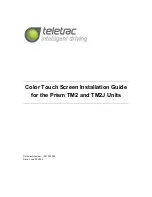Color
Touch
Screen
Installation
Guide
Teletrac, Inc 1557-0300 00
Page 3
DO
NOT
use
the
existing
factory
wires
attached
for
grounding.
This
may
cause
interference.
o
Run
Ignition
Wire
‐
Attach
one
end
of
the
fuse
holder
to
determine
a
+12
volt
(using
a
Multi
‐
meter)
ignition
switch
source
that
will
be
set
as
ground.
Recommend
to
have
it
places
behind
the
ignition
cylinder,
fuse
box
or
the
starter
solenoid
in
the
engine
compartment.
**TIP:
Use
a
voltmeter
to
make
sure
the
voltage
of
the
attached
line
DOES
NOT
get
dropped
to
zero
while
the
engine
is
starting
(Cranking).
This
line
will
be
referred
as
the
“True
Ignition”.
5.
Mount
the
TM2/TM2J
to
vehicle’s
chassis
with
mounting
bracket.
6.
Secure
the
unit
with
four
screws
or
four
cable
ties.
7.
Zip
‐
tie
any
excess
wire
slack
around
the
fuse
holder
to
prevent
tampering.
8.
Attach
Prism
wiring
harness
to
the
Prism
TM2/TM2J.
9.
Verify
all
wires
are
soldered
or
crimped
.
10.
Connect
the
GPRS
and
GPS
connectors
to
the
Prism
TM2/TM2J.
11.
Attach
the
main
power
and
insert
the
fuse
you
removed
in
step
#5.
12.
Confirm
the
unit
receives
GPS
and
GPRS
signals.
13.
Turn
the
vehicle
key
to
the
ON
position
and
verify
the
CTO
is
active.
14.
Properly
secure
the
CTO
by
using
the
supplied
double
‐
side
tape.
15.
Secure
the
bracket
with
screws.
*
Be
sure
to
have
customer
approval
before
securing
the
bracket
with
screws.
CABLE
AND
FUNCTION
It
is
important
to
determine
if
the
CTO
will
be
“Messaging
Enabled”.
If
the
CTO
will
be
used
as
a
message
display
terminal
(MDT)
you
must
use
the
correct
cable.
The
messaging
cable
will
be
tagged
indicating
it
is
“message
ready”.
If
messaging
will
not
be
used,
please
use
the
cable
without
a
tag.
WIRING
FOR
A
CTO
Because
the
CTO
has
its
own
power
connector
in
order
to
facilitate
its
wiring,
the
following
steps
are
to
be
followed;
1)
Install
the
TM2/TM2J
as
normal,
ensuring
that
all
the
rules
are
followed
and
make
sure
that
the
TM2/TM2J
comes
on
and
it
registers
with
the
network.
2)
Disconnect
the
6
pin
power
plug
from
the
TM2/TM2J
and
connect
it
into
the
3
pin
female
plug
coming
from
the
CTO
pig
tail
loom.
Make
sure
that
the
lock
of
the
6
pin
power
Molex
locks
onto
the
tab
of
the
3
socket.
3)
Connect
the
6
pin
side
of
the
pigtail
from
the
CTO
into
the
TM2/TM2J.
See
the
following
pictures.