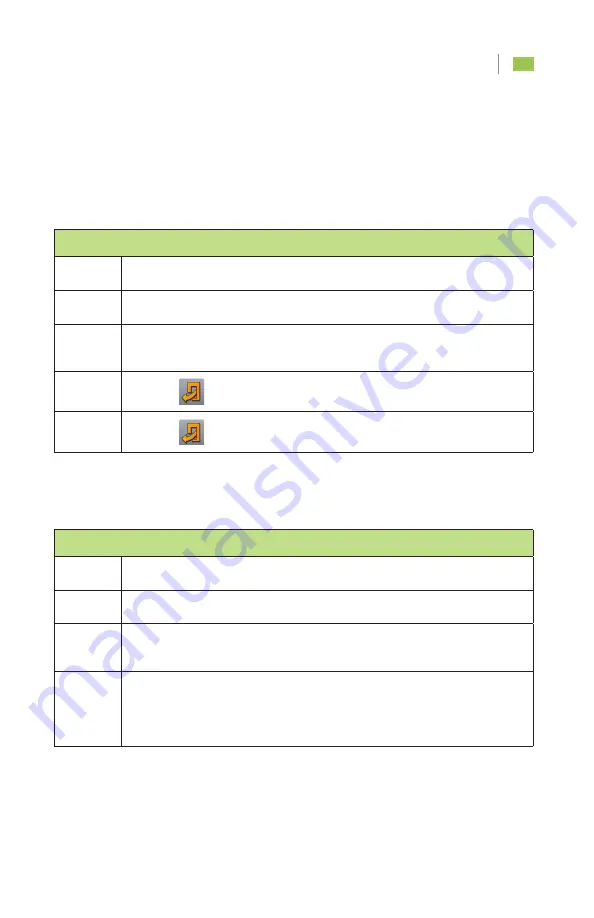
14
Navigation & Messaging User Guide
VIEWING ACTIVE ROUTES
Quickly view the remaining distance of the active route from the most
recent travel point on the navigation map.
Viewing Blocked Roads
Quickly view and avoid blocked roads.
Viewing an Active Route
Step 1
Touch Navigation.
Step 2
Touch any location on the map. The Navigation screen appears.
Step 3
Touch Map Explorer. The map shows the remainder of the
active route.
Step 4
Touch
to return the Navigation screen.
Step 5
Touch
to return to the map screen.
Viewing Blocked roads
Step 1
Touch Navigation.
Step 2
Touch any location on the map. The Navigation screen appears.
Step 3
Touch Blocked road. The Avoid road on… screen appears with
each segment of the route.
Step 4
Touch the appropriate segment you want to avoid.
Note:
The Tablet automatically recalculates the route, redirecting you
away from the current road to an alternate route.
Summary of Contents for FLEET DIRECTOR
Page 1: ...FLEET DIRECTOR TABLET Navigation Messaging User Guide...
Page 2: ......
Page 4: ......
Page 22: ...Navigation Messaging User Guide 17 NOTES...






































