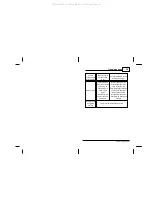7400 Hardware User Guide
12
© 2011 TeleType GPS
2 Basic Operation
Turning on and off
Turn on or off your GPS by pressing the power
button on the top of the device.
Hardware Reset
Occasionally, you may need to perform a hardware
reset when your GPS stops responding or appears
to be "frozen" or "locked up." You can perform a
reset by pressing the RESET button on the back of
the device.
Power Supply
In addition to the built-in lithium battery, you may
power the device using the cigarette lighter charger
(DC), the wall charger (AC), or the USB charger.
Micro SD Card
This device supports micro SD cards. Be sure the
card is securely inserted before use.
Touch Screen/ Stylus Pen
Your device comes equipped with an LCD touch
screen, allowing you to move the screen using your
© 2011 TeleType GPS
21
Main Menu
3.4
Tools
By clicking on the
<Tools>
icon, you will have access
to features such as a notepad, calculator and
calendar.
Tools Menu
1.
Click on the
<Note>
icon to access your
Notepad. Here you can manually type in notes.
This is useful as a driver log, address book, or
reminder list.
Notepad Screen
All manuals and user guides at all-guides.com