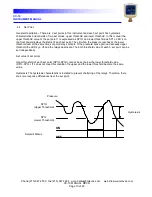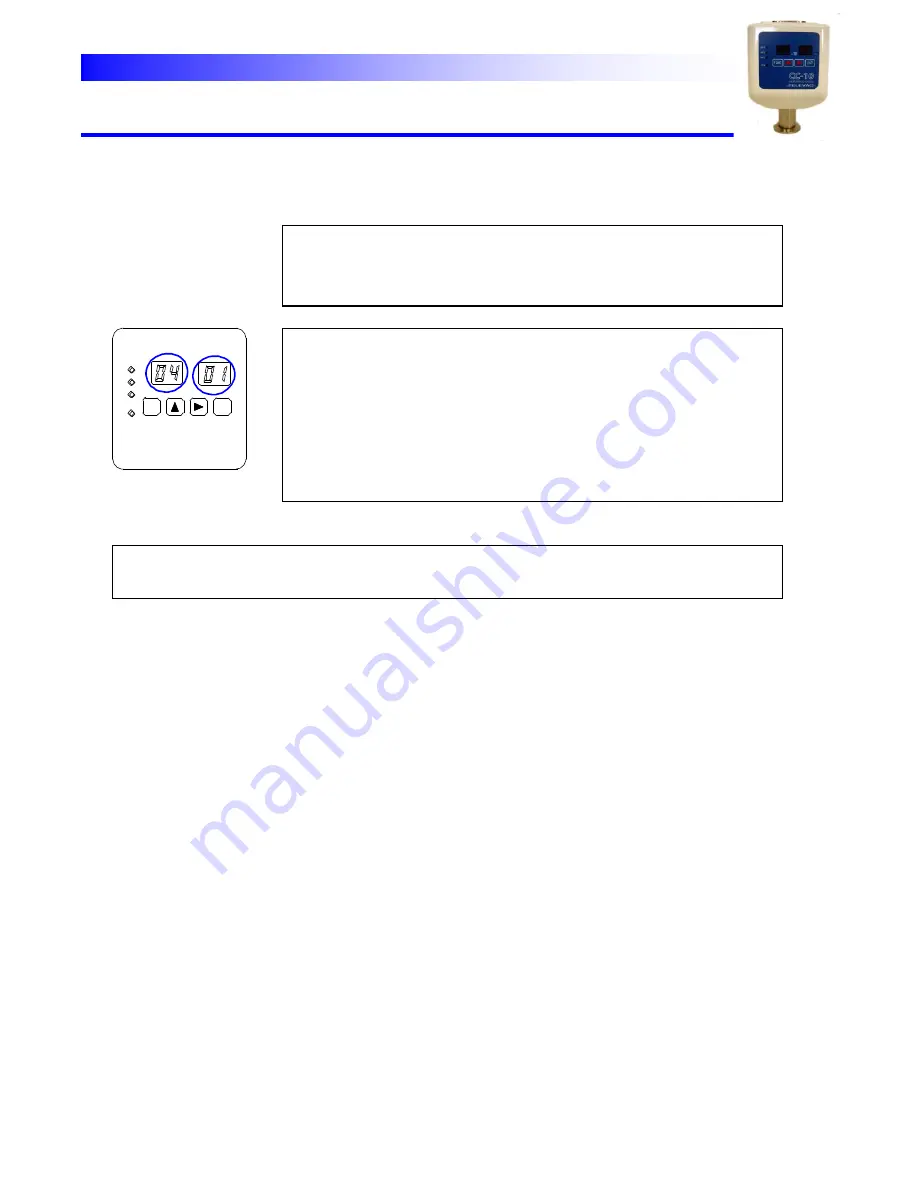
CC-10
INSTRUMENT MANUAL
Phone:(215) 947-2500 fax:(215) 947-7464 e-mail:sales@televac.com web site:www.televac.com
CC-10 MANUAL REV D
Page 18 of 40
Y
TELEVA
Pressure unit selection mode
It is a mode the pressure unit can be selected. Pa, Torr and mbar are available.
Blink
SP3
SP2
SP1
HV
X10
Lit Blink
04 is displayed on the left side two digits to show pressure unit
selection mode is selected. On the right side two digits selected unit is
displayed.
01: Pa
02: Torr
03: mbar
To change the unit select the value by the [
↑] arrow key then push
[ENT] key to register the parameter. The unit returns to measure
mode.
The pressure unit selection mode: When
“parameter lock” is
enabled any parameter change can not be done and only displaying
the current parameters is possible. Make sure if lock is disabled
before the programming. (Refer to 4.2)
Notes : Note that the numerical set values (for instance set point values) are not changed even if
the unit is changed.
ENT
FUNC