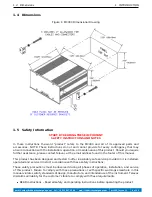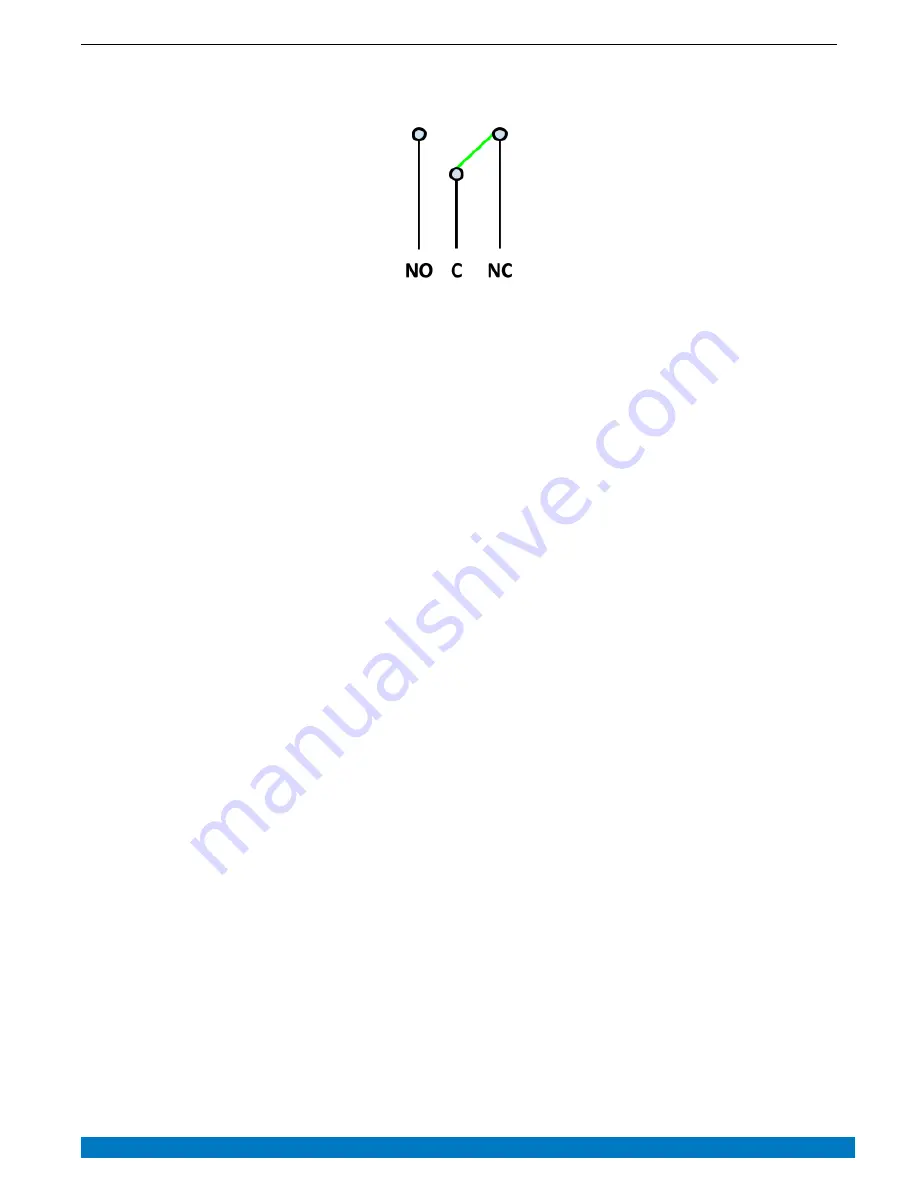
2.4
Set Points
2
SETUP
Figure 2: Relay Wiring Diagram in the OFF State
2.4.1
Assigning Set Points and Values
The instrument has four relays that are assignable to any of the vacuum measurement channels.
The default setting is thermocouple (or convection) Channel 1 is Channel 1 (CH 1), thermocouple (or
convection) Channel 2 is Channel 2 (CH 2) and the ion sensor is Channel 3 (CH 3), if applicable. Set
point SP 1 is relay 1, set point SP 2 is relay 2, and etc. The default assignments for each set point to
each channel are SP 1 to Channel 1 and SP 2 to Channel 2 for all versions. For configurations with an
ion sensor, SP 3 and SP 4 will be assigned to Channel 3. For configurations without an ion sensor, SP
3 and SP 4 are assigned to Channel 2 by default.
To change the assignment of the set points or change their values, follow the steps below.
1. Press
SETUP
three times.
SP 1
will appear on one display with
CH 1
,
CH 2
or
CH 3
(MC300 with
ion sensors only) on a second display.
2. Use the
UP
and
DOWN
arrows to select a channel to assign the set point to.
3. Press
SETUP
again and the display will read
ON
.
4. Use the
UP
and
DOWN
arrows to set the
ON
value.
5. Press
SETUP
again and the display will read
OFF
.
6. Use the
UP
and
DOWN
arrows to set the
OFF
value.
7. Press
SETUP
again to move to the next set point.
8. Repeat the previous steps to set up all four of the set points.
2.4.2
Normally Closed
In this state there is an electrical continuity path between terminals C and NC. This continuity path is
broken when the software set point values dictates an ON state for the specific measurement channel.
Continuity is returned when the OFF state is dictated by software control. In the power off mode of
the MC300 (due to failure of the main power source or turning off the instrument), the relay will revert
to this state.
2.4.3
Normally Open
In this state there is no electrical continuity path between terminals C and NO. This Path is established
ONLY when the Instrument control software satisfies conditions for the ON state. It will break continuity
under the instrument control parameters for the OFF condition or the power off mode of the MC300
(due to failure of the main power source or turning off the instrument).
email: sales@frederickscompany.com
tel: +1 215 947 2500
web: frederickscompany.com
mc300_im rev H
8 of 23