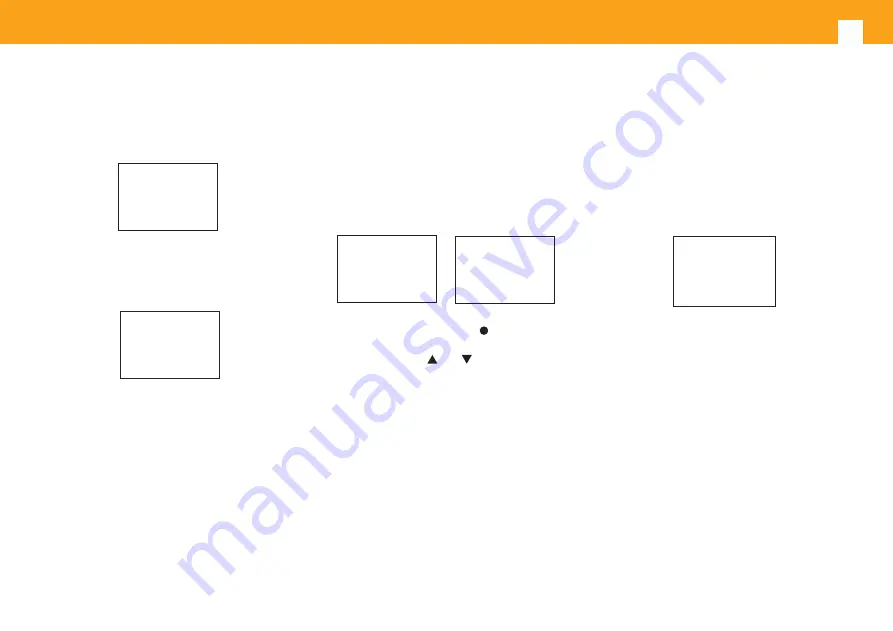
COFDM - QAM CI
14
5.1. Standard Menu
a. Input Menu
The fi
rst standard menu allows selection of
input frecuencia/input channel
, input signal
bandwidth
and
powering for preamplifi ers
.
INPUT
Freq:666.000
Bw: 8MHz
Preamp: 12V
INPUT
Ch:C45
Bw: 8MHz
Preamp: 00V
To make a change press the key until the desired
parameter fl ashes. Then, this fi eld can be changed
by means of the keys and .
You can select any frequency value between 46 a
862 MHz.
The decimal part depends on the frequency step
selected (see extended menu b ). If the frequency
step is defi ned as 125KHz, decimal part values
allowed are: 0, 125, 250, 375, 500, 625, 750 and 875
KHz. If it is a 166 KHz step, then the values allowed
are: 0, 166, 333, 500, 666 and 833 KHz.
Possible COFDM bandwidths are: 7MHz or 8MHz.
Available voltages to power premaplifi ers are: 0, 12
and 24 Vdc.
In the case of a shortcircuiting condition in the
5. - How to use the product
Insert the programmer in the front connector of
the module (“PRGM”). First, the programmer’s
fi rmware version will appear:
PCT firmware
version
------------
V:5.3
Next, it is displayed the fi rmware version of the
COFDM-QAM CI module :
Unit
Firmware
version:
1.00.00016
input connector (line power set to ON) the frontal
LED will be blinking until it is fi xed.
b. QAM modulation menu
The following standard menu displays the
selectable
QAM modulation parameters
:
QAM
Mod: 256QAM
IQ: normal
Baud:6.900Mb
The available options for this menu and their
possible values are:
-
QAM modulation
order: 16QAM, 32QAM,
64QAM, 128QAM y 256QAM.
- The
IQ
parameter is the modulation format
selection and can be set to “normal” or “inversion”.
- In the processing mode (see Confi guration menu
2) the user must select the baud rate of the QAM
output, up to a maximum of 6.9 Mbaud.
In transparent mode, this parameter is calculated
automatically as a function of both input rate and
modulation order you have selected, and can not
be changed. If the selected QAM modulation is
not able to make room to the input rate, it will
show “OVF!” (Overfl ow) and the value of the QAM
output rate. If the satellite input is not engaged, it
will show “Baud: unlock”.
Summary of Contents for 563601
Page 1: ...COFDM QAM CI EN Ref 563601 User instructions w w w t e l e v e s c o m ...
Page 2: ......
Page 4: ......
Page 28: ...COFDM QAM CI 28 ...
Page 30: ...COFDM QAM CI 30 ...
Page 31: ...EN 31 ...
Page 32: ......










































