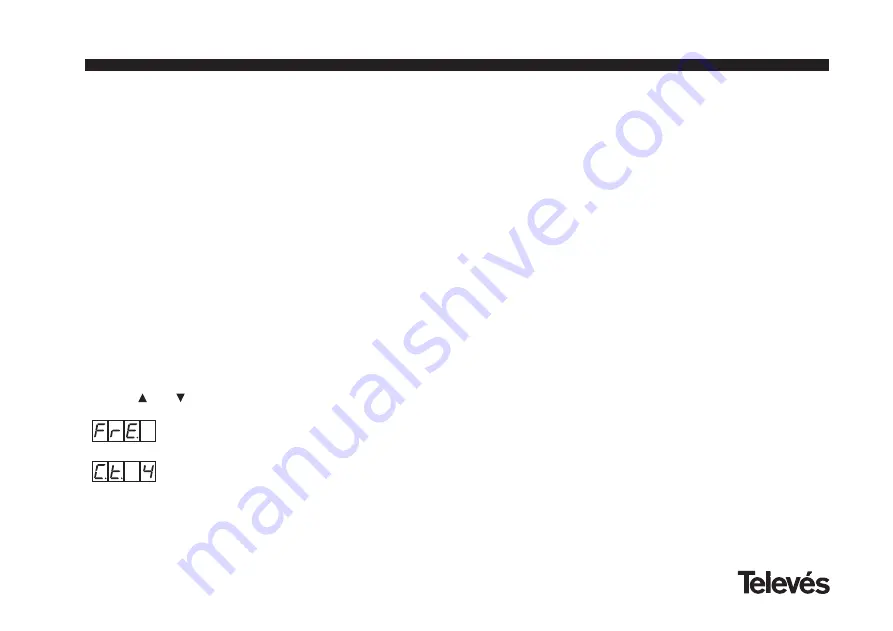
from the channel mode to the frequency
mode, the channel frequency that was
selected appears on the display.
There are 7 possible channel tables that can
be selected:
Table
1
: CCIR, New Zealand and Indonesia.
Italian channels.
Table
2
: China, Taiwan and CCIR
hyperband.
Table
3
: M/N, Chile.
Table
4
: France.
Table
5
: Australia.
Table
6
: South Africa, K1 (8 MHz), I (Ireland,
8MHz).
Table
7
: Old USSR and OIRT.
As well as these possible values, the last
option is SECA, which configures the modu-
lator for the SECAM system (6.5MHz). The
video modulation (+) which corresponds to
the SECAM mode is also inverted.
h.- Carrier ratio
The following menu lets you select the
carrier ratio
(video to audio). Again, the
user can choose from one of 2 possible
values (0 and 1). The parameters corres-
pond to the following carrier ratio in dB:
0
: -12 dB
1
: -16 dB
i.- Frequency/output channel
The following menu allows us to select the
frequency-channel mode
for the output
frequency. There are 7 tables for the availa-
ble channels. The selection is carried out
using
the and buttons.
Frequency mode
Chanel mode.
Table 4 selected
As we change from the frequency mode to
the channel mode, the lowest channel in the
selected table is chosen. As we change
30
User manual
SAT-RF







































