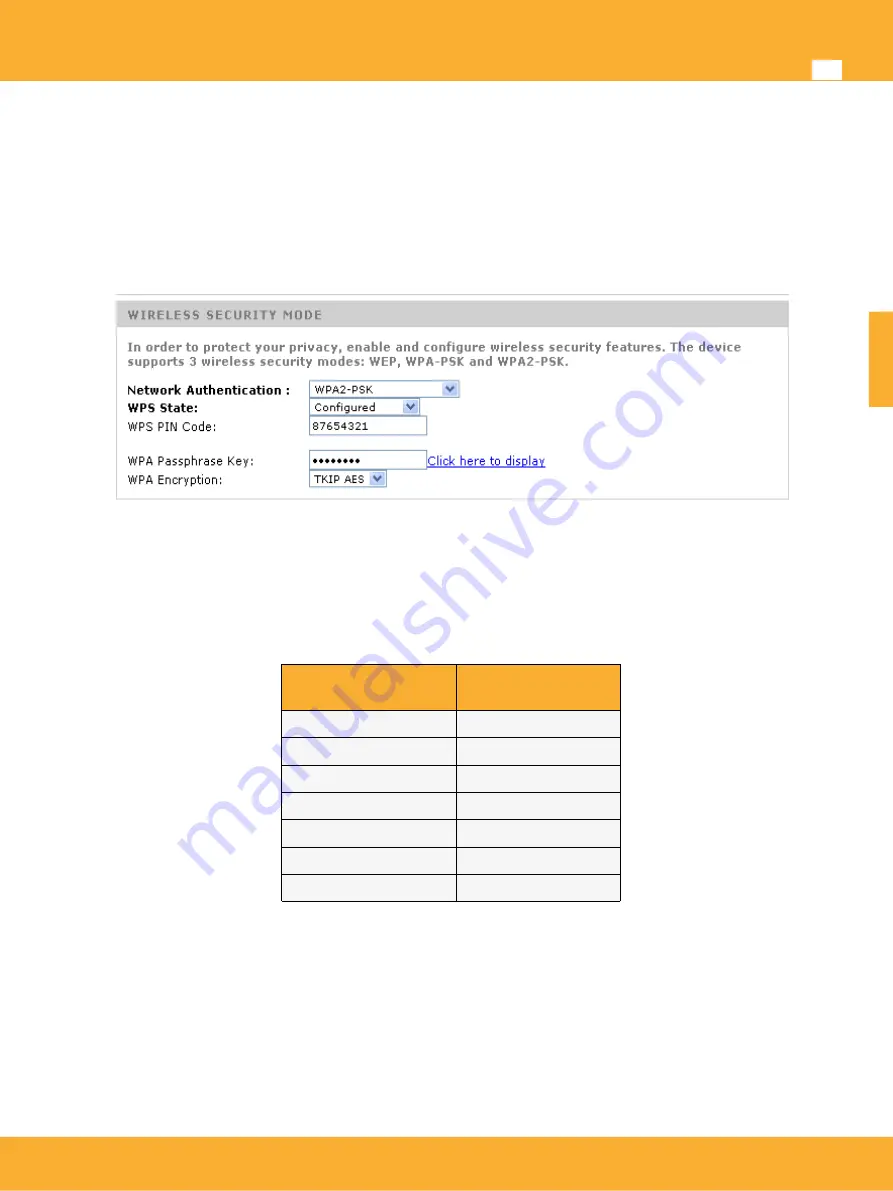
Data Over Coax Gateway
Ref.769301
24
Key Length
: 64-bit or 128-bit WEP key length.
Network Key
: WEP Password, it must have 13 characters for 128 bits or 5 characters for a
64 bit password.
Index
: There are up to four different keys. By selecting the index the desired key for the VAP
can be selected. This allows the change of keys within a list of used keys.
WPA-PSK/WPA2-PSK
(WiFi Protected Access): Wireless protected access. Improved security
protocol for WiFi networks. WPA2 is the last version of this protocol.
WPA Passphrase key
: WiFi network password. Default password is:
Televes1
.
Encryption method: WPA/WPA2
•
TKIP
: Encryption method for WPA/WPA2.
•
AES
: Encryption method for WPA/WPA2. This is the most robust encyption method
and recommended option.
WiFi
Authentication
Security
Level
NONE
No access restriction
WEP 64-bit
VERY LOW
WEP 128-bit
LOW
WPA/PSK
MEDIUM
WPA2/PSK
MEDIUM
WPA/AES
HIGH
WPA2/AES
HIGH
E
N
G
L
IS
H
Summary of Contents for 769301
Page 1: ...Ref 769301 Data Over Coax Gateway ...
Page 46: ......
















































