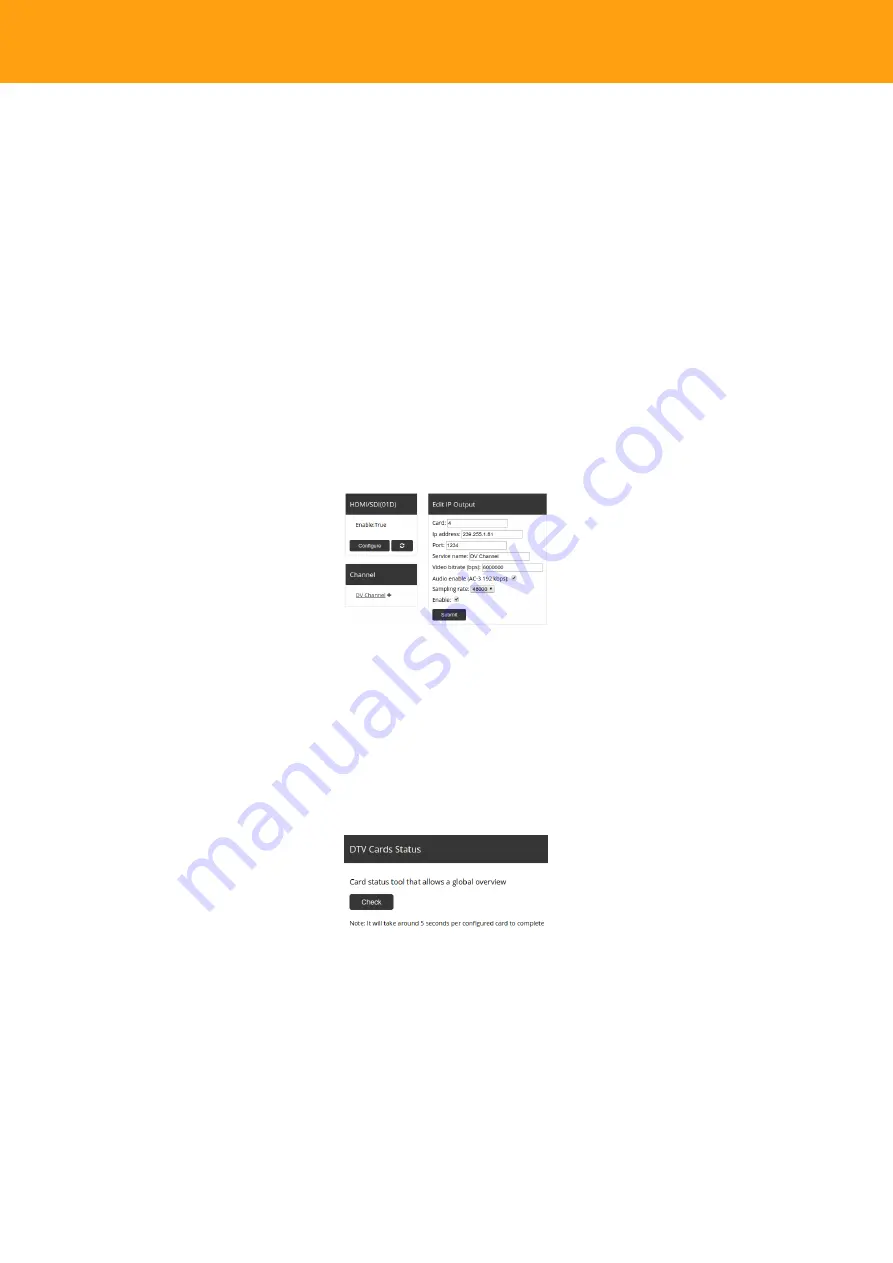
HE-21: User Guide
–
Audio sampling rate: 48 KHz.
To carry out this process, we need to press the “+” symbol next to the channel name.
Finally, a confirmation message will display if the process was successful.
•
Manual channel addition in a personalized way
This procedure allows the full configuration of the output for each channel:
–
IP selection
–
Port selection
–
Service name selection (SID)
–
Protocol selection (UDP/RTP)
–
Video bit rate
–
Audio
–
. . .
The data associated to the desired channel will be displayed by clicking on the channel’s
name.
Fig. 14: Manual configuration of a Digital Video input
3.1.3 DTV module status (Status)
The Status sub-menu inside the Input menu allows for a complete check of the IPTV headend’s input
modules. To do this, the user has to click the
Start check now!
option for the process to start.
Once the process is launched, no action should be carried out on the administration tool until the
verifications are completed, which take around 5 seconds per module of the headend.
Fig. 15: DVB input check
Once the process is over, a message will be displayed for each input.
24






































