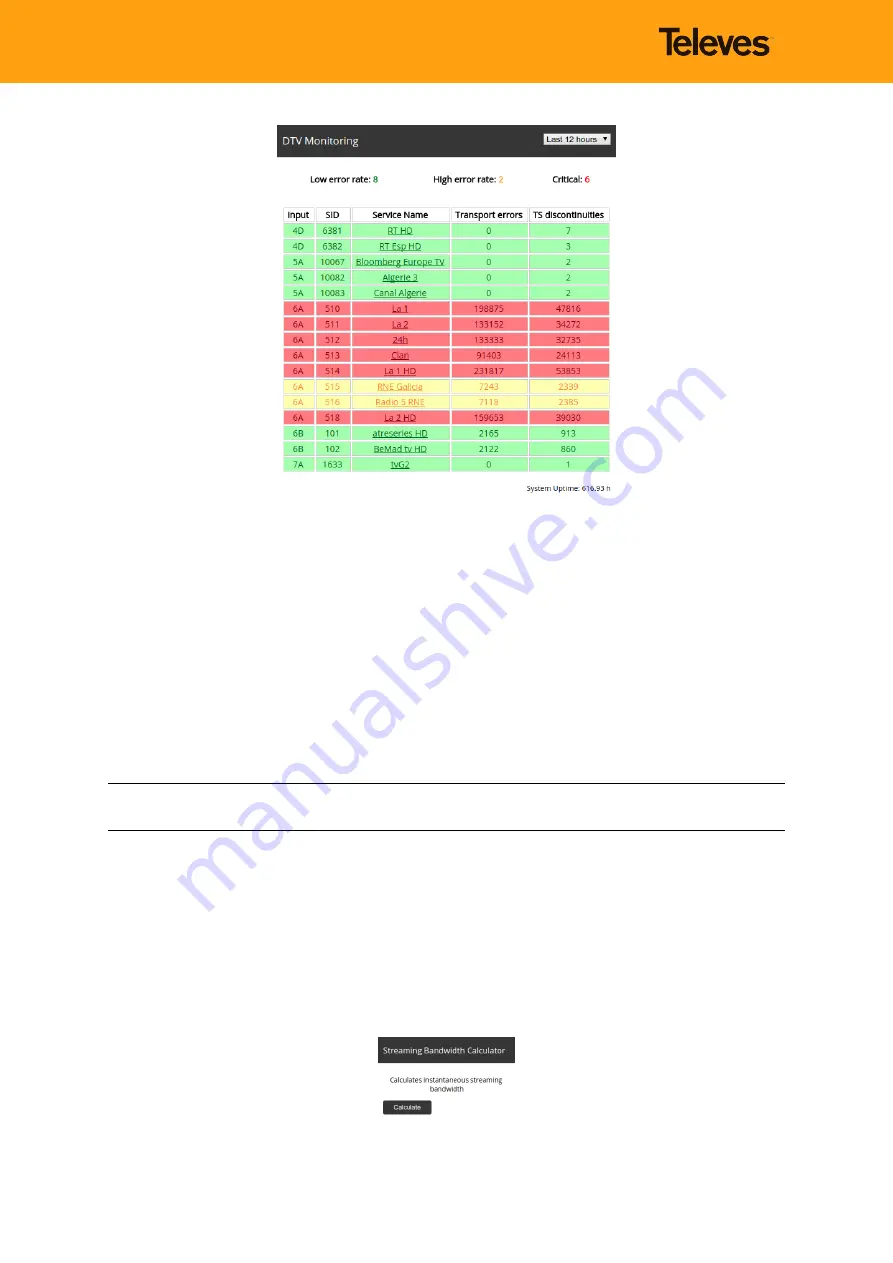
Fig. 23: DTV Monitoring
A quick check is automatically launched upon accessing this module, to assess the last few hours of
operation. More accurate analysis may be carried out using the following time intervals: 1h, 2h, 4h, 8h,
12h, 24h, and 72h.
At the top of the screen a summary of the channels with errors is displayed and classified as:
• Low error rate: The channel has errors and occasional pixelation might occur.
• High error rate: The channel has multiple errors and it will show significant pixelation
• Extreme error rate (Critical): channel reproduction could be difficult or even impossible.
The channels missing from this list do not have errors.
Note:
It is worth highlighting that both types of analysis, the quick check and the detailed one, may
only be carried out between the last start of the HE-21 and the present.
3.2.3 Output bandwidth (Streaming bandwidth)
The Streaming BW sub-menu inside Outputs allows the access to an interface showing information
associated with the instantaneous bandwidth used by the headend.
That information allows us to know the capacity the headhend is using at all times, Keeping in mind that
maximum throughput of the headend is 500Mbps. The maximum capacity should never be exceeded.
We need to press the “Calculate” link to retrieve that data.
Fig. 24: Output streaming bandwidth calculation
29













































