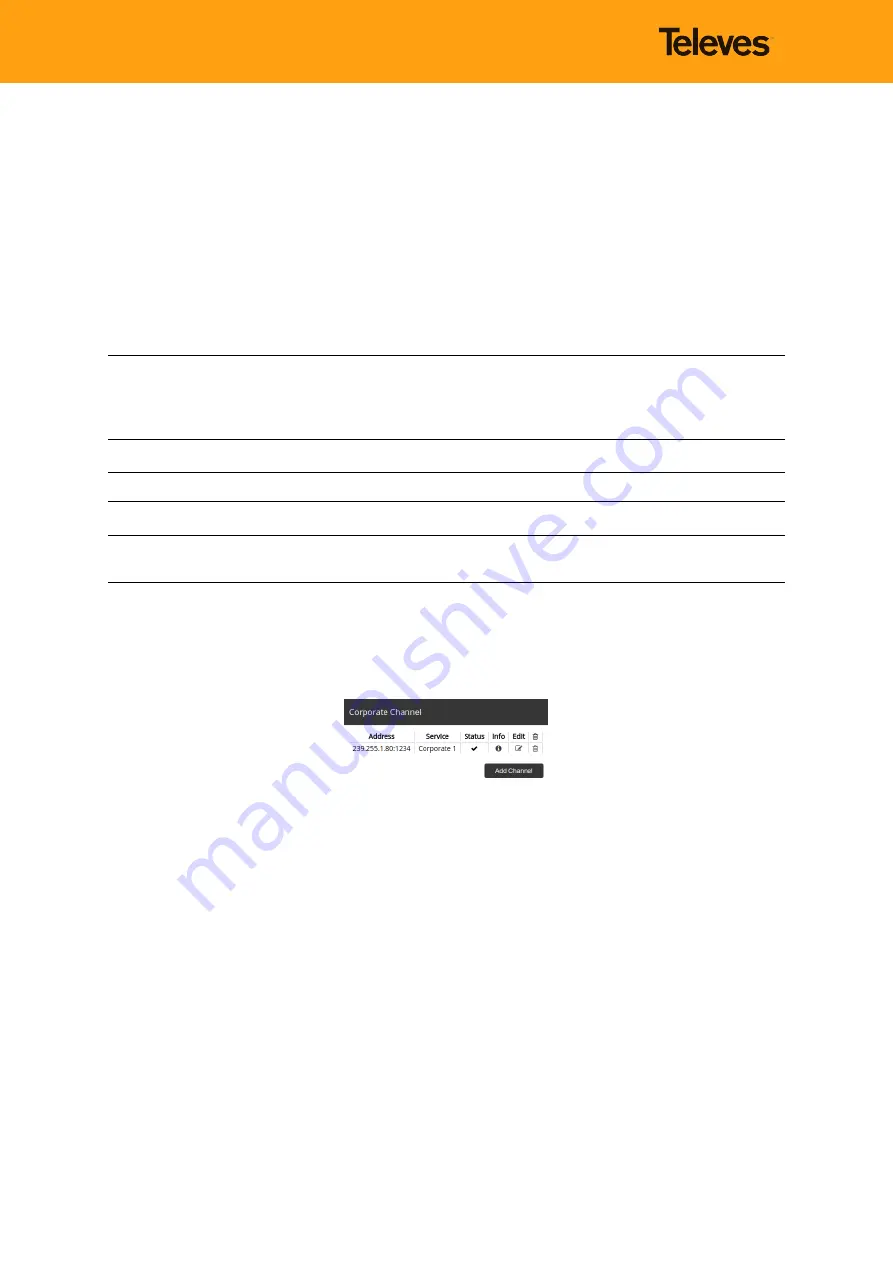
–
Download videos either individually or as a set. (Download)
–
Edit video description (Edit)
–
Delete video (Delete)
There are two options for adding videos:
• WEB-based video upload (Upload Video): it consists of a very simple form in which we need to
enter the video and the name we wish to assign it for its storage in the system.
• Import videos from the FTP folder (Import Ftp Videos): this option imports the video materials
currently uploaded in the
corporate_videos
folder inside the ftp section. It is a very interesting
option to facilitate the process of adding videos into the system.
Note:
Given the headend does not perform any transcoding, videos need to have the appropriate
codecs. The codecs supported for corporate channel transmission are MPEG 1/2/4, MJPEG, H26 and
H264 for video, and MPEG audio, AAC and AC3/A52 for audio. The following containers may be used for
the upload ( .mpg, mpeg, ts, .mp4, .avi, .mkv, .flv, .wmv, .mov, .ps ).
Note:
Uploaded videos with multiple audio tracks will be transmitted with the first audio track only.
Note:
The total space available for video storage is 150 GB, irrespective of the number of licenses
purchased for corporate channels.
3.3.2 Channels
This is the section for corporate channel management.
Fig. 27: Channels section in corporate channel
For each channel, the service list displays:
• Streaming address of each channel (Address)
• Name of the service or channel title (Service)
• Status of the streaming process (Status).
Three possible actions may be performed:
• Displaying all the information associated with the service, including a real-time screenshot. (Info)
31







































