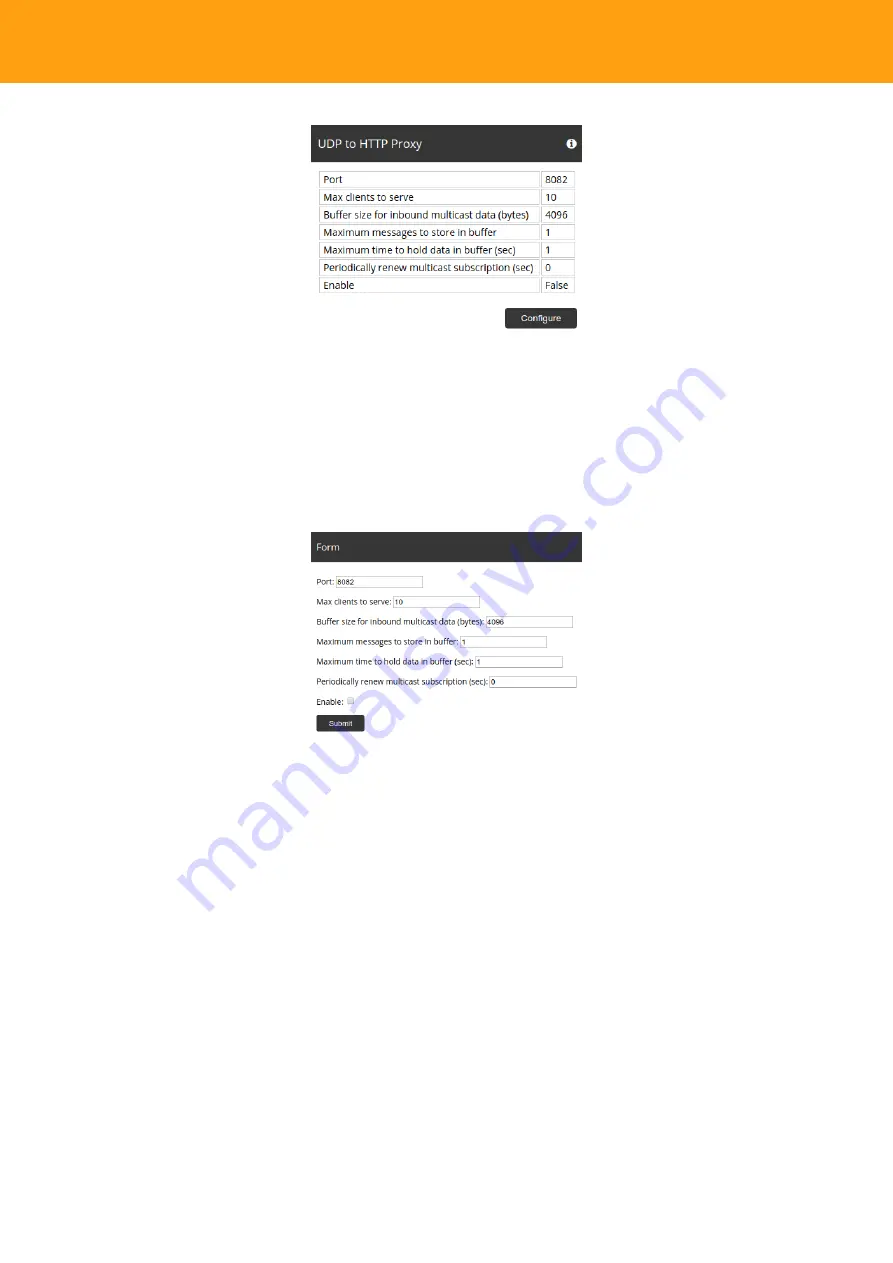
HE-21: User Guide
Fig. 45: UDP to HTTP
By clicking on the HTTP section of the menu we access the configuration section. If we click on
Tutorial
a small window will display with the instructions on how to configure the service.
1. First, we have to configure the DVB Inputs and add services to the IP Outputs, as usual.
2. Then, the UDP-to-HTTP Proxy has to be enabled. To do this, we just need to click on the top of the
window, where it says
UDP to HTTP Proxy
, activate the
Enable
check box, and click
Submit
Fig. 46: UDP-to-HTTP configuration form
3. Finally, we can now receive streams through HTTP by using a compatible player.
Recommended compatible players:
• The recommended player for PC and Mac is
• The recommended player for Android is
The URL format is as follows:
•
http://ip-eth1:puerto-udp2http/udp/multicast.ip:multicast.port
For example:
•
http://172.20.1.106:8082/udp/239.255.0.1:1234
Among the different configuration options, the following is worth highlighting:
•
Max clients to serve
With this option, the number of users directly connected via HTTP to the headend streams can be
limited, and the quality of service can be guaranteed.
42
























