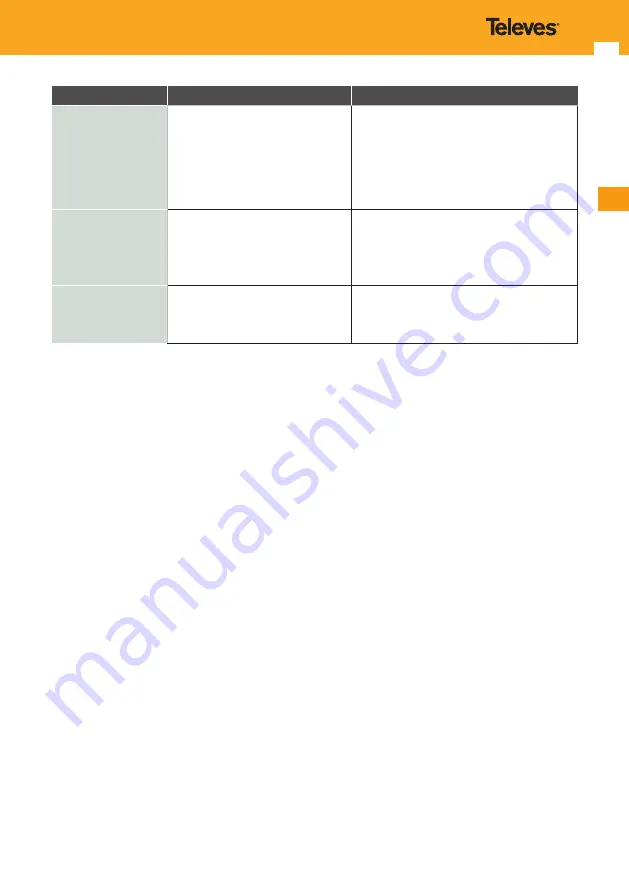
61
EN
Problem
Possible causes
What to do
There is no sound or
the sound is very low.
(I) The volume of your TV and/or
adapter is very low or on minimum.
(II) Your TV and/or adapter is on Mute
mode.
(III) Ensure you connect the cables of
all connected equipment correctly
and securely.
(I) Check the volume of your TV and/or adapter.
(II) Press the Mute button on your TV and/or
adapter
(III) The SCART connector is not connected
securely.
The image sometimes
appears distorted
or appears blurred
towards the sides.
(I) Screen format configured as 4.3.
If it is transmitting a programme
in 16.9 some televisions lose
synchronisation.
(I) Change the screen format to Letterbox or Pan
& Scan with the the output menu.
The image appears in
pixels (as in blocks)
every few seconds.
(I) You have the amplifier antenna
connected to the power supply
when it is not necessary and it
saturates the signal.
(I) Connect the antenna directly to the adapter.
Summary of Contents for ZAS HBB
Page 2: ......
Page 59: ...59 EN ...
Page 63: ...63 EN ...
Page 65: ...65 EN ...
Page 66: ...66 ZAS Hbb ...
Page 67: ...67 EN ...
Page 68: ...511599_000_EN ...


































