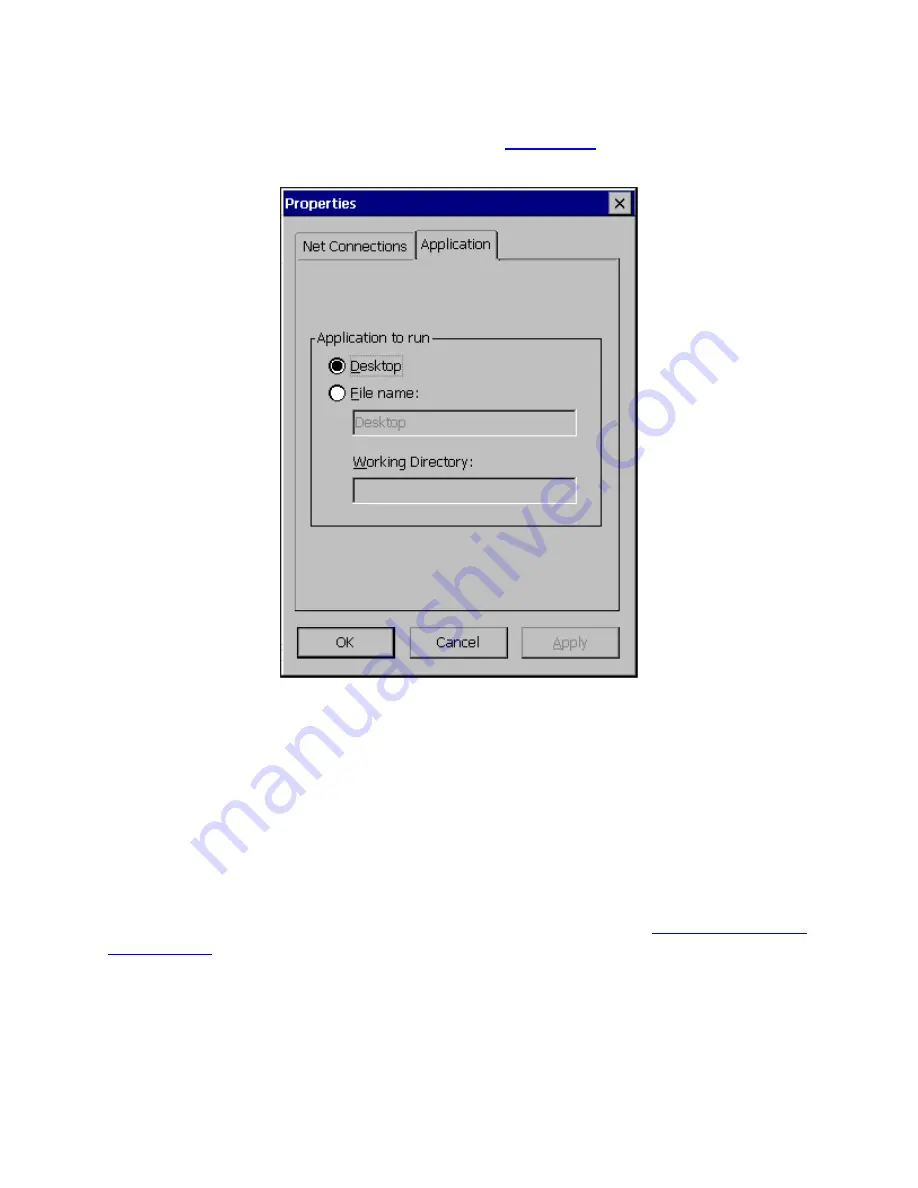
•
Application – Used to specify and automatically go to the filename and working
directory path whenever starting a session (
Figure 5.23 Properties Window - Application Tab
49. Make the necessary changes in the ‘
Net Connections’
or ‘
Application’
.
50. Click
Apply
.
51. When finished, click
OK
.
Editing a Terminal Emulation Connection
♦
Please refer to
Adding a Terminal Emulation Client
5.3.3.
Deleting a Connection
52. Select the Configure tab in the TeleCLIENT Connection Manager window.








































