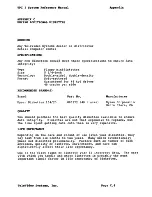Reviews:
No comments
Related manuals for TPC I SYSTEM

2000
Brand: Tandy Pages: 493

2292
Brand: IBM Pages: 86

P-WKST-01
Brand: PROAIM Pages: 3

ECS-9755-505MGTX950
Brand: Vecow Pages: 111

6868 - IntelliStation M - Pro
Brand: IBM Pages: 188

GR-EZI04H
Brand: Gigabyte Pages: 2

Zennium
Brand: ZAHNER Pages: 24

XEN Pentium 60
Brand: Apricot Pages: 139

Veriton VZ2594
Brand: Acer Pages: 47

MicroGuard 400
Brand: GREER Company Pages: 18

UDA110
Brand: Uplift Desk Pages: 2

AcerPower M5
Brand: Acer Pages: 48

AcerPower Sc
Brand: Acer Pages: 68

5535-5050 - Aspire
Brand: Acer Pages: 11

AcerPower M4
Brand: Acer Pages: 24

AcerPower F1
Brand: Acer Pages: 24

AcerPower M2
Brand: Acer Pages: 22

AcerPower 8600
Brand: Acer Pages: 117