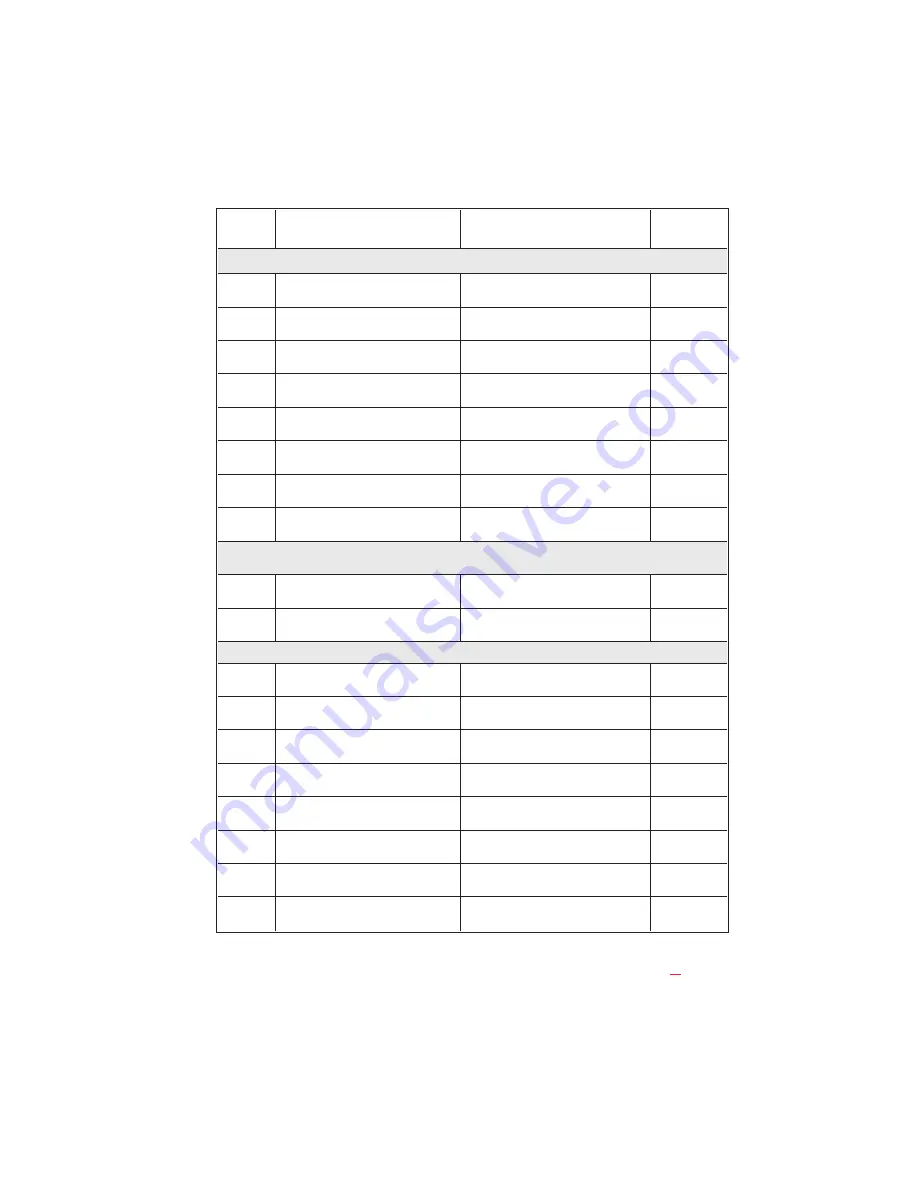
A u d i o c o m ®
8
Switch
Number
Description
Settings
Default
Setting
DIP Switch SW1 (Internal)
SW1-1
Program Interrupt, Ch 6
On (Closed): Enabled
Off (Open): Disabled
Off
SW1-2
Program Interrupt, Ch 5
On (Closed): Enabled
Off (Open): Disabled
Off
SW1-3
Program Interrupt, Ch 4
On (Closed): Enabled
Off (Open): Disabled
Off
SW1-4
Program Interrupt, Ch 3
On (Closed): Enabled
Off (Open): Disabled
Off
SW1-5
Audiocom Call Send, Ch 3*
On (Closed): Enabled
Off (Open): Disabled
On
SW1-6
Audiocom Call Receive, Ch 3*
On (Closed): Enabled
Off (Open): Disabled
On
SW1-7
Audiocom Call Send, Ch 4*
On (Closed): Enabled
Off (Open): Disabled
On
SW1-8
Audiocom Call Receive, Ch 4*
On (Closed): Enabled
Off (Open): Disabled
On
Balanced (BAL) - Unbalanced (UNBAL) Operation
Important! All three switches must be set the same. Factory default is Balanced.
SW2
Audiocom or Clear-Com
operation
Out: Audiocom (Balanced)
In: Clear-Com (Unbalanced)
Out (BAL)
S200
S600
Audiocom or Clear-Com
operation
BAL: Audiocom
UNBAL: Clear-Com
BAL
DIP Switch SW3 (Internal)
SW3-1
Audiocom Call Send, Ch 5*
On (Closed): Enabled
Off (Open): Disabled
On
SW3-2
Audiocom Call Receive, Ch 5*
On (Closed): Enabled
Off (Open): Disabled
On
SW3-3
Audiocom Call Send, Ch 6*
On (Closed): Enabled
Off (Open): Disabled
On
SW3-4
Audiocom Call Receive, Ch 6*
On (Closed): Enabled
Off (Open): Disabled
On
SW3-5
Not used
On (Closed): N/A
Off (Open): N/A
Don’t care
SW3-6
Not used
On (Closed): N/A
Off (Open): N/A
Don’t care
SW3-7
Not used
On (Closed): N/A
Off (Open): N/A
Don’t care
SW3-8
Not used
On (Closed): N/A
Off (Open): N/A
Don’t care
*
These switches apply only when the BAL/UNBAL switches SW2 (back panel), S200 and
S600 (both internal) are set to the BAL position for Audiocom usage (see Figure
2)
. When
the switches are set to the UNBAL position, call send and receive are always enabled.
Table 1. Configuration Switch Settings






































