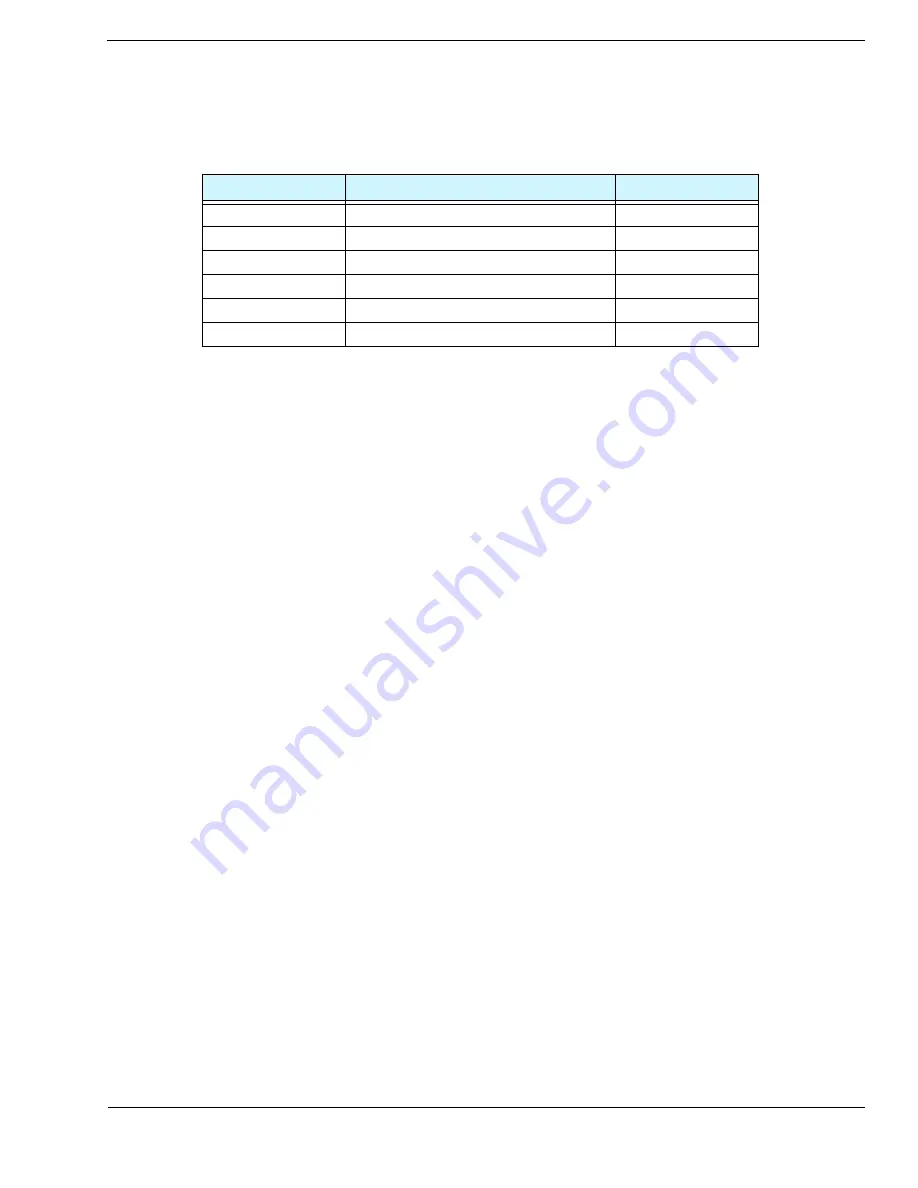
HB-3+ Headset Adapter Connected to the IP-223 Operating as a Positional Intercom
AN-DISPATCH-036
5
3.2
IP-223 Jumper Settings
To
configure the IP-223 jumper settings for use with an HB-3+
, do the following:
> Set
jumpers
3.3
Per Line Setup Window
The
Per Line Setup
window is used to configure options on a per line basis. AxACG is
required for use with an HB-3+
To
configure the line for HB-3+ use
, do the following:
> On the Per Line Setup window for the line, select the
RxAGC
check box.
TABLE 2.
Line 1
Jumper Setting
Line 2
J33, J34
B = 4-Wire
J5, J6
J16, J21
B = Balanced
J19, J20
J14
A = 600 Ohms
J24
J3, J9, J11
B = Balanced
J25, J26, J29
J13
B = High
J27
J17, J22
B = 600 Ohms
J10, J15
























