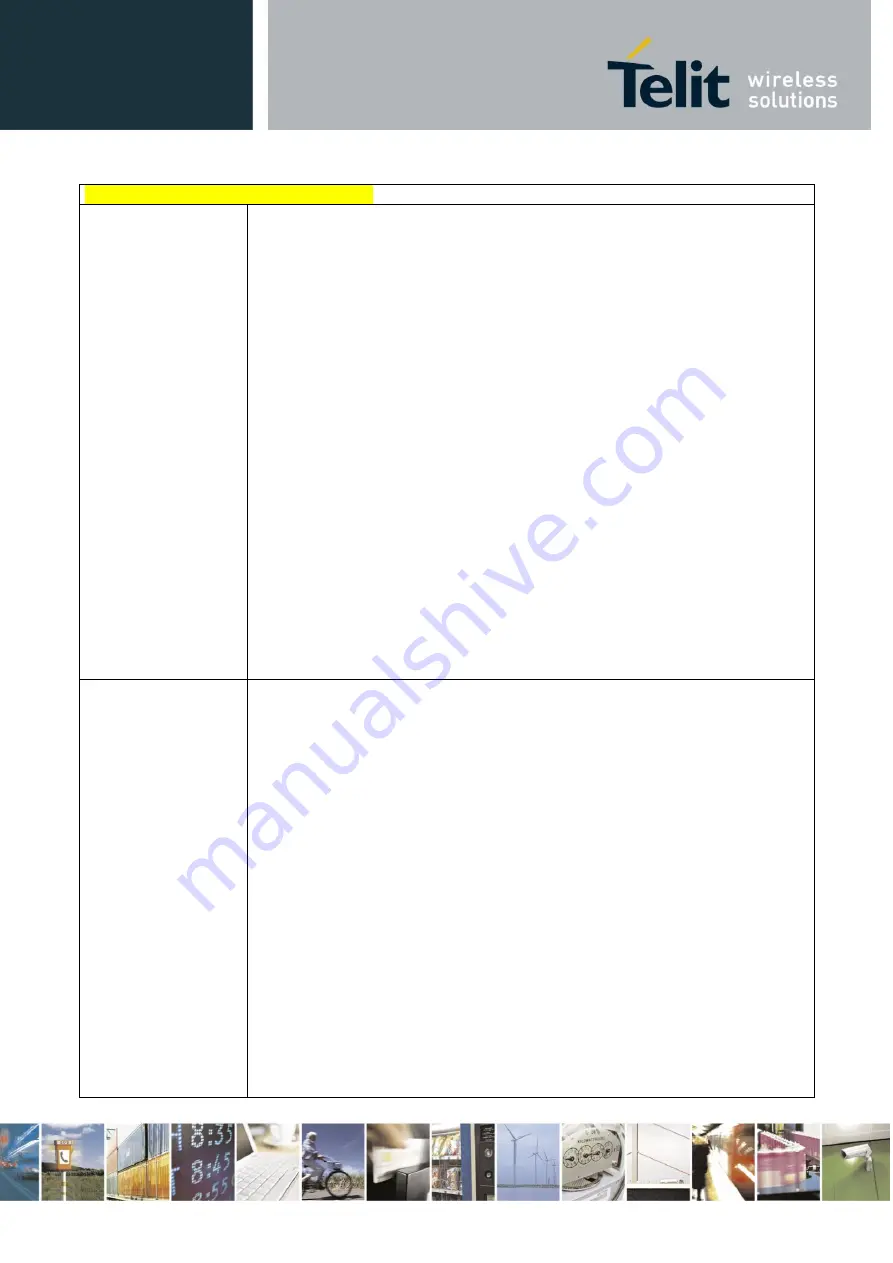
LE910-SKG AT commands reference guide
80437ST10619A Rev.1 – 2014-09-16
Reproduction forbidden without Telit Communications S.p.A. written authorization - All Rights Reserved
page 241 of 273
#STIA - SIM Tookit Interface Activation
150 - SMS control response
160 - call/SS/USSD response
<Result>
0 - Call/SMS not allowed
1 - Call/SMS allowed
2 - Call/SMS allowed with modification
<Number>
- Called number, Service Center Address or SS String in ASCII format.
<MODestAddr>
- MO destination address in ASCII format.
<TextInfo>
- alpha identifier provided by the SIM in ASCII format.
Note: when the SIM Application enters its main menu again (i.e. not at startup) an
unsolicited result code
#STN: 254
is sent.
The TA does not need to respond directly, i.e.
AT#STSR
is not required.
It is possible to restart the SAT session from the main menu again with the
command
AT#STGI=37
.
Note: The settings are saved on user profile and available on following reboot. SIM
Toolkit activation/deactivation is only performed at power on.
AT#STIA?
Read command can be used to get information about the SAT interface in the
format:
#STIA: <state>,<mode>,<timeout>,<SatProfile>
where:
<state>
- the device is in one of the following state:
0 - SIM has not started its application yet
1 - SIM has started its application (SAT main menu ready)
<mode>
- SAT and unsolicited indications enabling status (see above)
<timeout>
- time-out for user responses (see above)
<SatProfile>
- SAT Terminal Profile according to 3GPP TS 31.114, i. e. the list of
SIM Application Toolkit facilities that are supported by the ME. The
profile cannot be changed by the TA.
Note: In SAT applications usually an SMS message is sent to the network provider
containing service requests, e.g. to send the latest news. The provider returns a
message with the requested information.
Before activating SAT it is recommended to set the SMS text mode with command
AT+CMGF=1
and to enable unsolicited indications for incoming SMS messages
with cCNMI.
Summary of Contents for LE910-SKG
Page 1: ......
















































