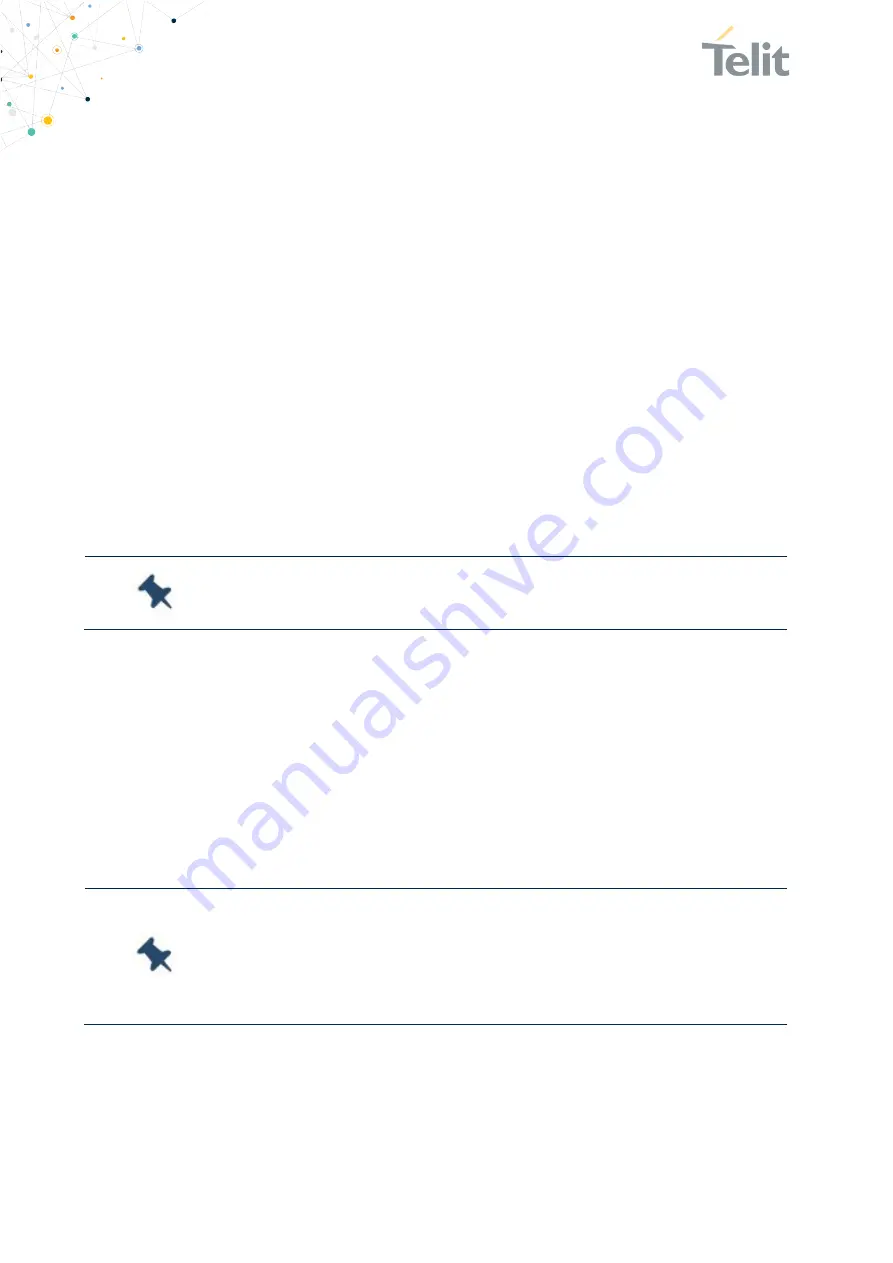
LE910Cx-WE866Cx LTE Bundling User Guide
1VV0301578 Rev. 11
Page 46 of 67
2021-04-27
Not Subject to NDA
Step 2: Select USB composition as:
AT#USBCFG=13
Step 3: Enable WLAN
AT#WLANSTART=1 (Enable WLAN interface)
Step 4: Run the WE866Cx Connection Manager on MODEM1 using the following AT
command
AT#CONNMGRSTART=1,0
If you are using MODEM2 with USB composition 13, use the following AT command
AT#CONNMGRSTART=1,1
Step 5: Enable Linux network stack
AT#ISEL=1
Step 6: Enable BLE
AT#BI=1,1
Note: The EVK boards without an AUX port use the alternate UART
port by enabling AUX Port Parameter on the BI Command.
Step 7: Scan for peripheral device using the following command
AT#BSCAN (To scan all the nearby devices)
AT#BSCAN=“008025D1D7B2” (To scan device with MAC address 008025D1D7B2)
Step 8: Now, connect the device using the following command
AT#BCONNECT="008025D1D7B2","t2"
Where, 008025D1D7B2 is the MAC address of the peripheral device and,
“t2” is the type of the device (t2: public address, t3: random address)
Note: While initiating a connection to a random address, perform a
scan first. The device should appear in the scan result.
Once the connection is established, a connection ID is displayed. For
example, “#BCONNECT: 5”
Step 9: To discover the services of the connected peripheral devices:
•
Discovery of all primary services in the connected device with connection ID
AT#BSRVD=5,,
Summary of Contents for LE910C Series WE866C Series
Page 67: ......
















































