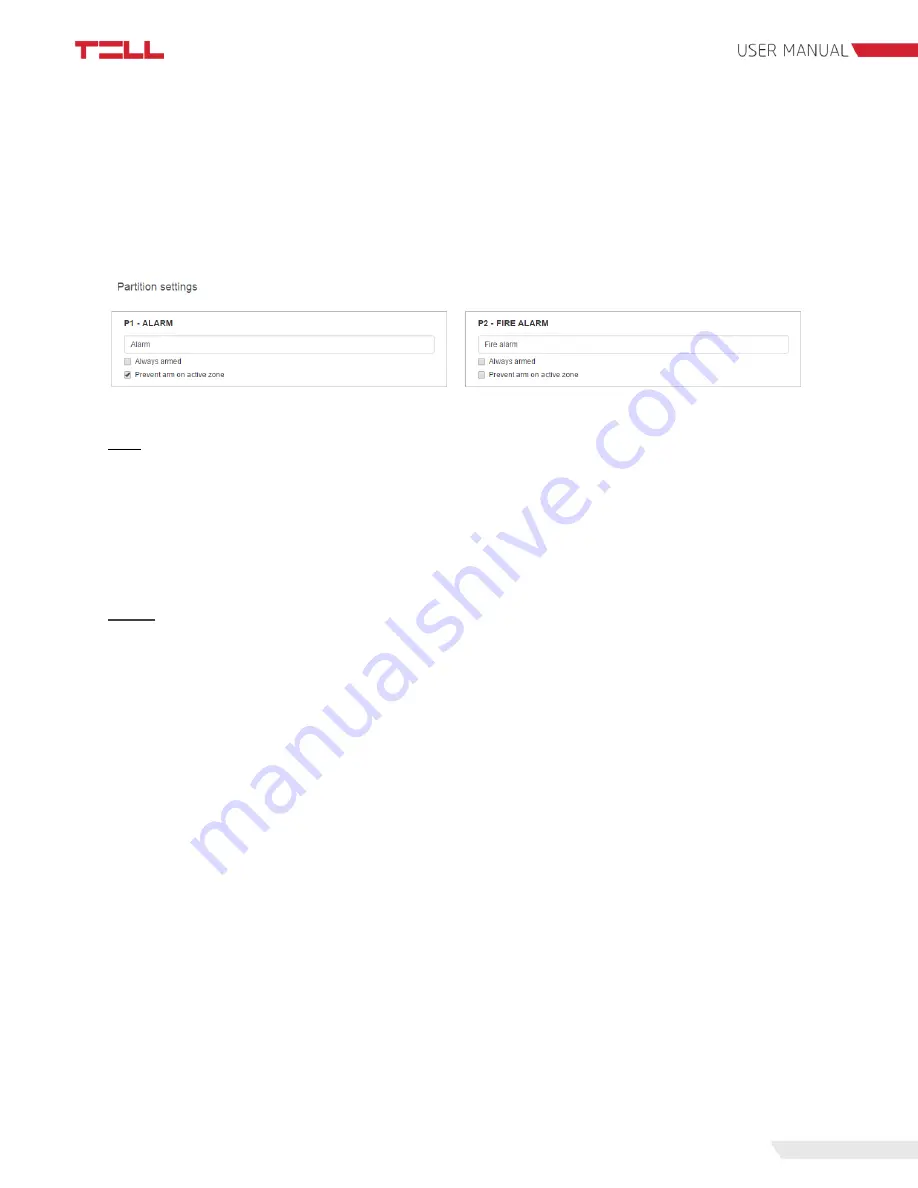
20
Partition configurations:
Here you can name partitions and configure whether the partition should be always armed, or
you can prevent a partition from arming as long as it has an active zone.
This can be done by choosing ’Always armed’ or ’Prevent arm on active zone’ options.
4.3 Cameras
One of the new functions of Pager 7 is that it is able to manage IP cameras, and can assign the
cameras to zones. In case of an alarm in the given zone, the images of all the cameras
previously associated with the zone are available in the application with a single click from the
alarm popup window. At this time the zone violation could even be recorded, which provides an
opportunity for later play-back.
4.3.1 Camera settings
New camera can be added by a click on ’Add camera’ button. Here the name and the image
URL of the camera picture planned to be used has to be entered.
The automatic update of the camera pictures on the d
ashboard and in ’View cameras’ menu
point
can be set if you choose ’Automatic refresh’.
The value displayed in ’Refresh delay’ field is the time passed by between the download of the
pictures in seconds. Pager 7 starts to download the second picture following the successful
loading of the first one.
















































