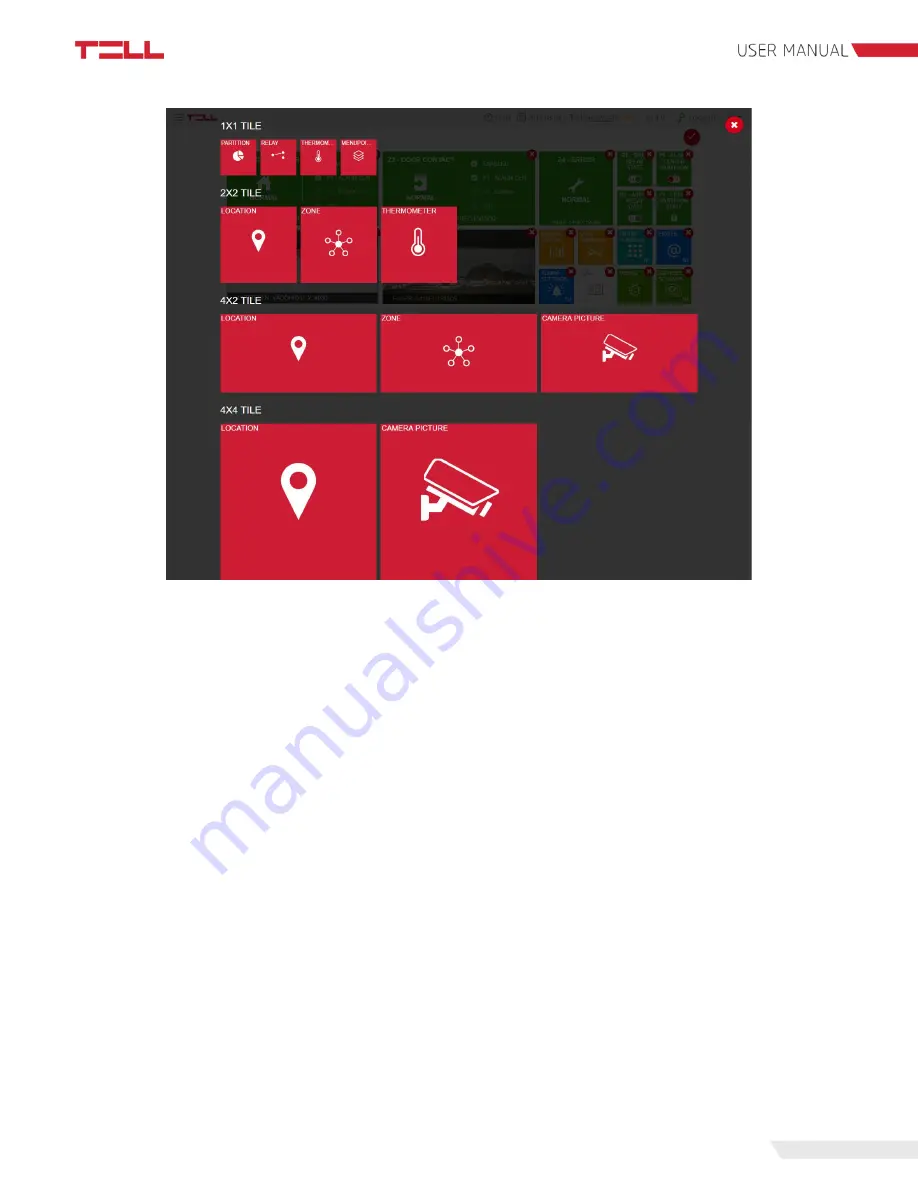
23
What we can add of 1x1 widgets:
●
Partition:
The partition, required to be added as widget has to be selected here. The
added widget is interactive
– it can be armed and disarmed by a click, and shows always
the actual status of the partition. In case of an ’Always armed’ partition a lock icon will be
displayed on the widget, instead of a switch, and the system will not allow to disarm the
given partition.
●
Relay:
The relay, required to be added has to be selected here. The added widget is
interactive
– it can be closed/opened by a click.
●
Temperature sensor:
The temperature sensor, required to be added has to be selected
here.
●
Menu point:
A frequently used menu point can be selected here and added directly to
the dashboard.
What we can add of 2x2 widgets:
●
Place:
This shows the place of the module, as given in ‘Module settings’ menu point.
●
Zone:
The zone, required to be added as widget has to be selected here. The events,
occurring on that zone will be displayed on the widget as well.
●
Temperature sensor:
The temperature sensor, required to be added has to be selected
here.
















































