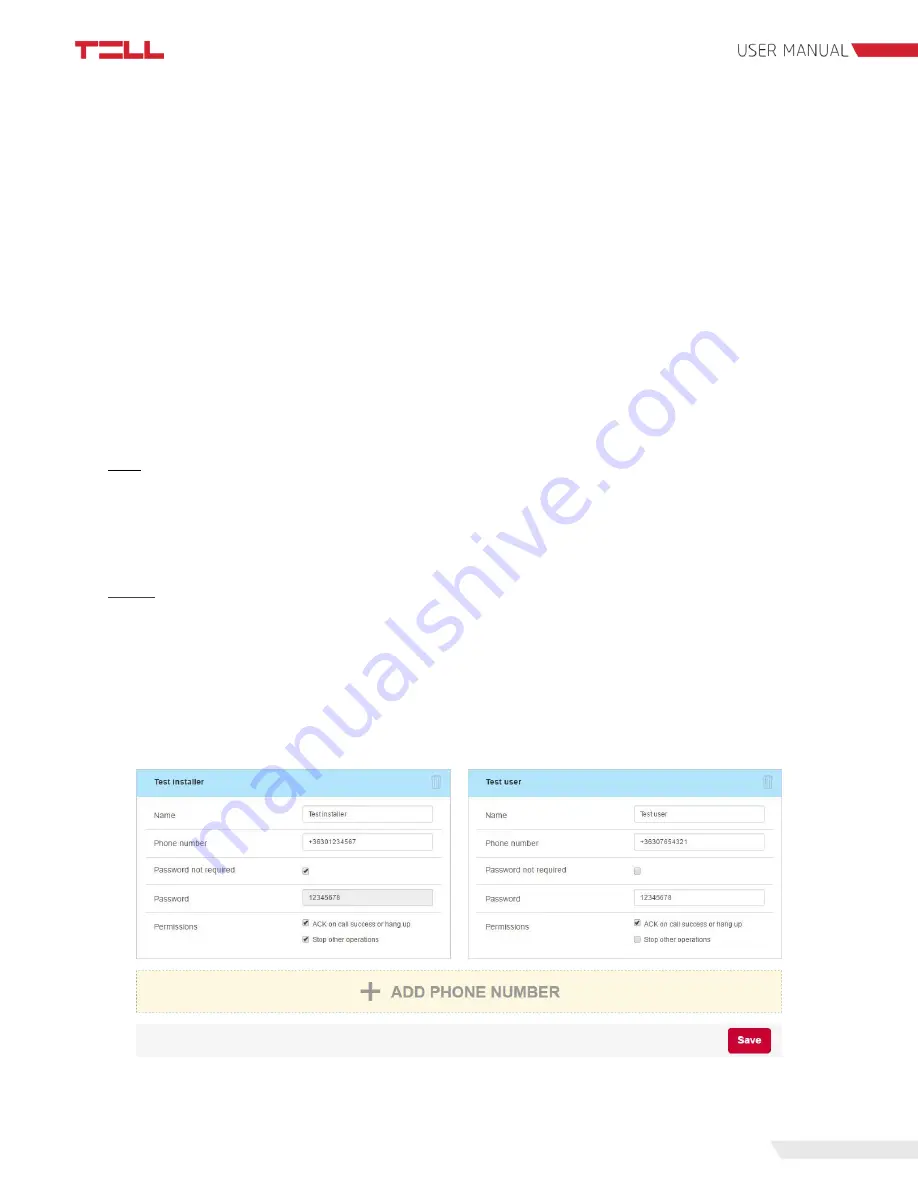
24
What we can add of 4x2 widgets:
●
Place:
This shows the place of the module, as given in ‘Module settings’ menu point.
●
Zone:
The zone, required to be added as widget has to be selected here. The events,
occurring on that zone will be displayed on the widget as well, while on the right side of
the widget, the important information of the zone will be presented.
●
Camera picture:
The picture of an already added camera has to be selected here. The
update frequency of the camera can be configured in ‘Camera settings’ menu point, as it
is written in point 4.3.1.
What we can add of 4x4 widgets:
●
Place:
This shows the place of the module, as given in ‘Module settings’ menu point.
●
Camera picture:
The picture of an already added camera has to be selected here. The
update frequency of the camera can be configur
ed in ‘Camera settings’ menu point, as it
is written in point 4.3.1.
4.5 Notification settings
Pager 7 is able to send notifications in several ways about the events generated on the module.
There is an option for playing voice messages via calls, sending SMS and emails. To register
these notifications channels, the following menu points can be used:
4.5.1 Phone numbers menu point
You can choose from among the here listed phone numbers in ‘Event Settings’ menu point, if
you want to assign SMS sending or phone call operations to events. It is also possible to control
the module via call with DTMF commands
– the module accepts DTMF commands only from
those phone numbers, which we have previously recorded.
The module can manage altogether 8 phone numbers.
















































