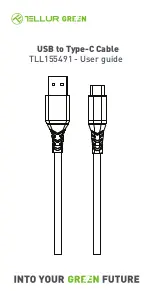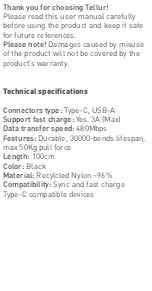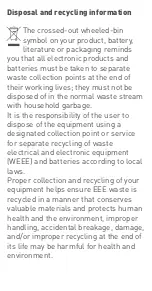Instructions
• Connect the Type-C connector to your
smartphone/device
• For charging, please connect the
USB-A connector to a wall charger, car
charger or power bank with USB port
• For data transfer, please connect the
USB-A connector to a PC or laptop with
USB port.
CAUTION
Do not disassemble or throw into fire or
water, to avoid causing a short circuit.
Do not use the cable in severely hot,
humid, or corrosive environments.
This product is not a toy, please keep it
away from children to avoid unnecessary
accidents.
Do not twist or crush the cable
Do not use if the cable or connectors are
torn or damaged