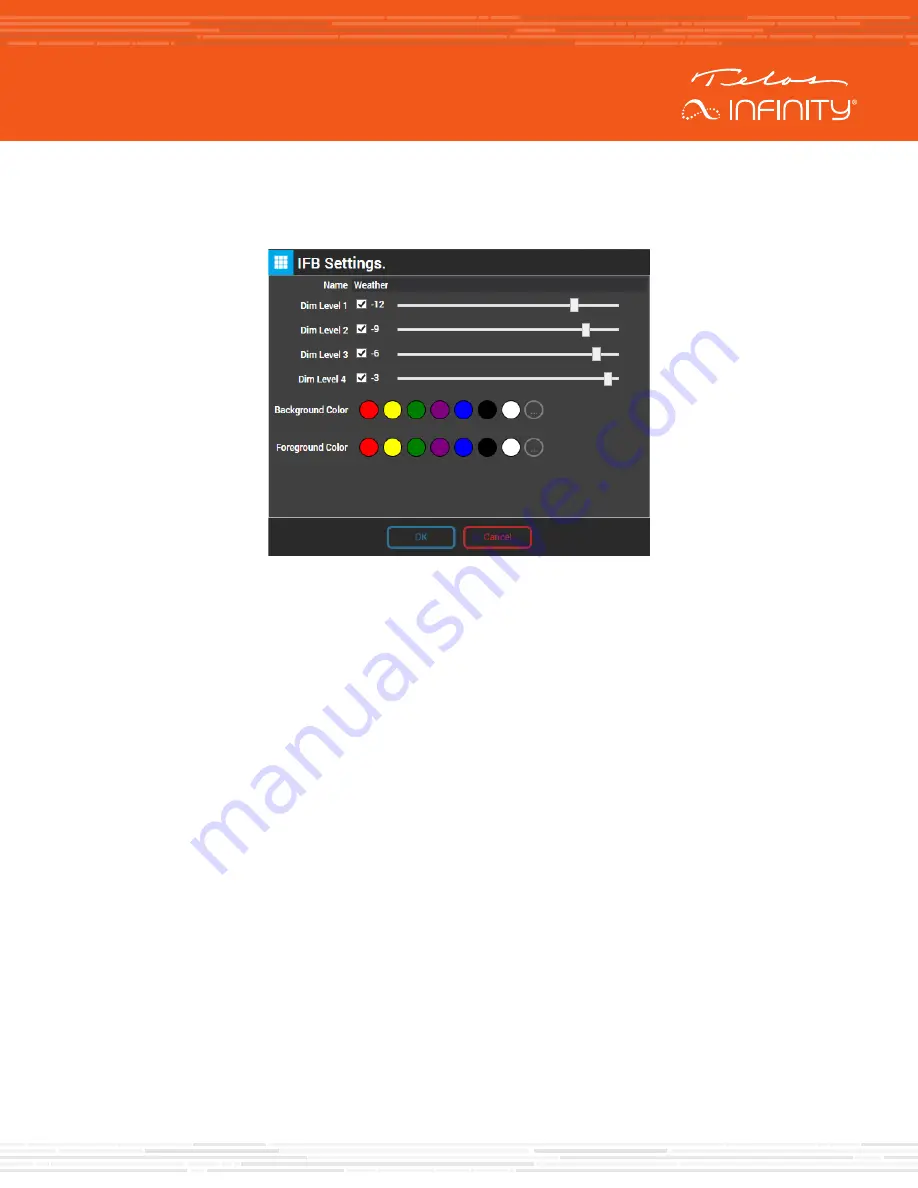
The amount that the program source signal is attenuated when an interrupter is talking to the IFB is
adjustable. To adjust the dim level, or attenuation, level, select the “Edit” in the zone where the IFB was
initially created. To use an adjustable dim level, ensure that “Dim Level” is checked. If unchecked, the
program source audio is completely muted when an interrupter is talking.
To add an IFB to a Panel’s contact key, drag and drop the IFB on to the desired contact key.
CONFIGURATION


































