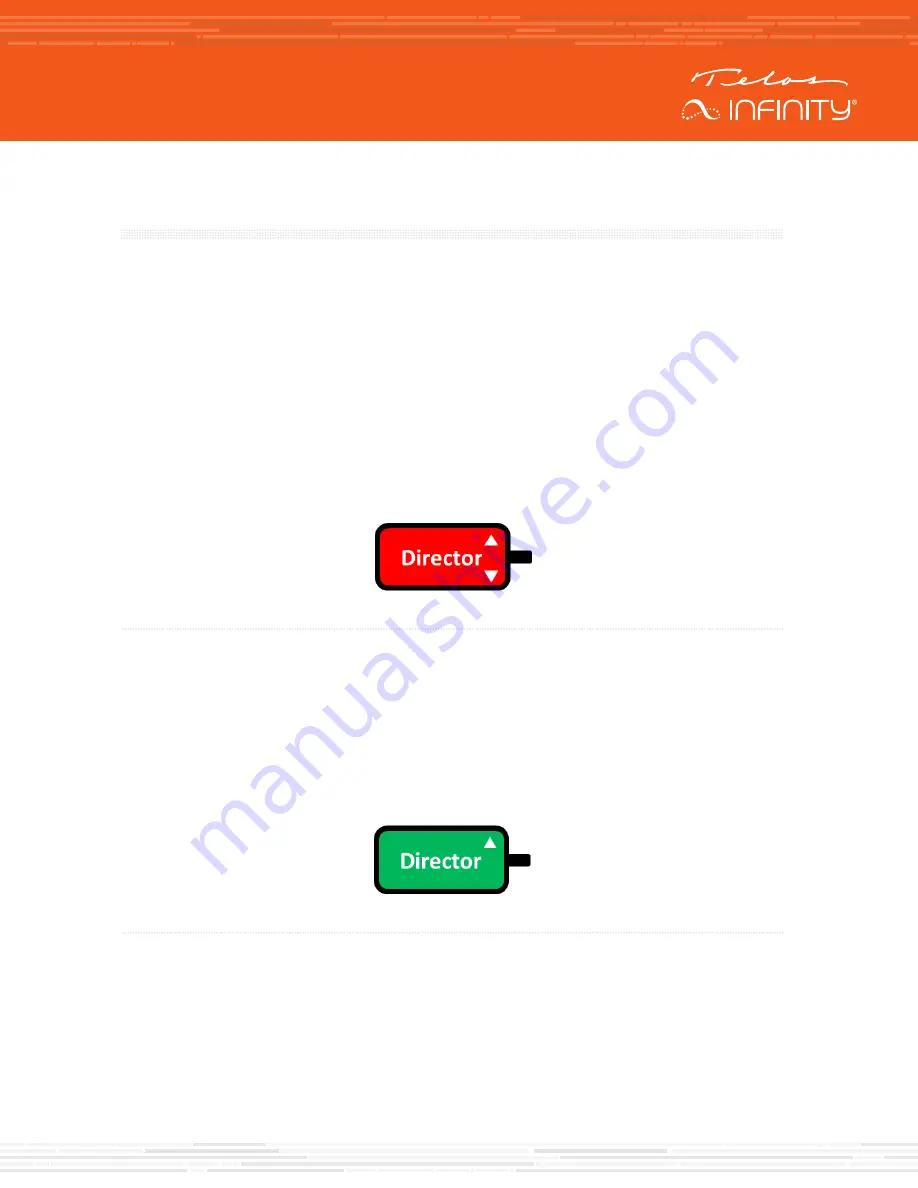
BASIC OPERATION
Talking
To talk to a desired contact, simply press the lever on the contact key down in the “Talk” direction. The Talk
key operates in one of two modes, depending on the assigned user action:
•
Momentary (also called “Push to Talk”): Press and hold the Talk key for longer than ½ of a second. The
talk function will be enabled (on) as long as the Talk key is pressed. As soon as the Talk key is released,
the talk function will be disabled.
•
Latched: Pressing the Talk key quickly (less than ½ of a second) will latch the talk function on. Pressing
the Talk key again will disable the talk function.
When the Talk function is active, the contact key display turns red and displays either a talk arrow, or Talk
LED located next to that channel’s Talk key will be lit.
Figure 1 - Talk + Auto Listen key type with the Talk Function active
Listening
By default, incoming calls are automatically answered, and the caller’s audio is heard without any user
interaction. However, it is possible to configure contact keys to simply signal an incoming call request and
make the user manually answer the call (much like a telephone call).
When an incoming call is received, the contact’s key will blink green for 3 seconds and will light solid green
for as long as the listen function is active.
Figure 2 - Example indication of listening to the Director
BASIC OPERATION


































