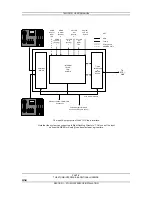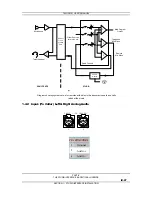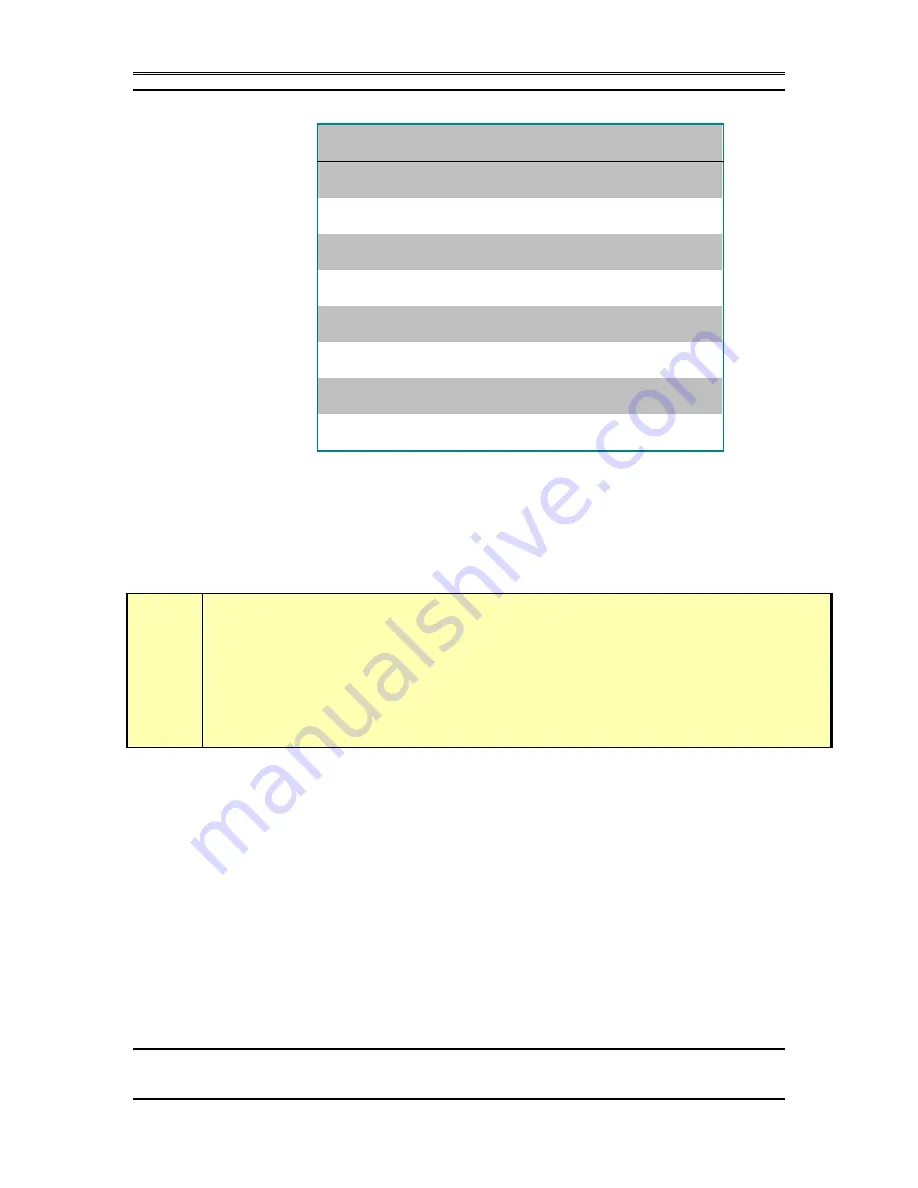
TELOS 2101 USER’S MANUAL
PART IV
THE STUDIO INTERFACE & ADDITIONAL HYBRIDS
IV-16
SECTION 1 – STUDIO INTERFACE INSTALLATION
PIN
COLOUR
DESCRIPTION
1
White/Green
Not used
2 Green
Not
used
3
White/Orange Xmt (TE to NT) to N
4
Blue
Rcv (NT to TE) from N
5
White/Blue
Rcv (NT to TE) from Network -
6
Orange
Xmt (TE to NT) to Network -
7
White/Brown
PS 2 Power - 48 VDC
8
Brown
PS 2 Power ground (+)
Desktop Director™ cable wiring diagram. TIA 568A or 568B standard
Category 5 cables may be used. Both ends should be wired identically.
The signal to the Desktop Director™ is electrically similar to the ISDN S interface.
This connection is limited to 2300 Feet (700 meters) and wiring should be configured
using the extended passive bus configuration (see below for some examples).
h
HOT TIP!
Since category 5 wire is so common (and prices have dropped) we recommend that you use it
instead of category 3 wire for the ISDN, Ethernet, and Desktop Director™ wiring.
Wiring Configurations for the Desktop Director™
Each Desktop Director™ is supplied with a 25-foot cable which is used to make this
connection. You can make your own cables as long as they follow the wiring shown
above. Category 3 type (Cat. 3) or higher cable must be used; we suggest Category 5
type (Cat. 5) wire. The usual configuration of two Desktop Directors involves merely
plugging in this supplied cable to the Director and 2101 Studio Interface as illustrated
below: