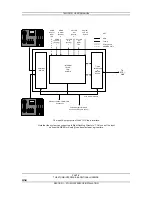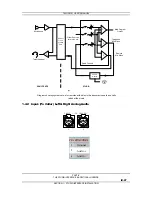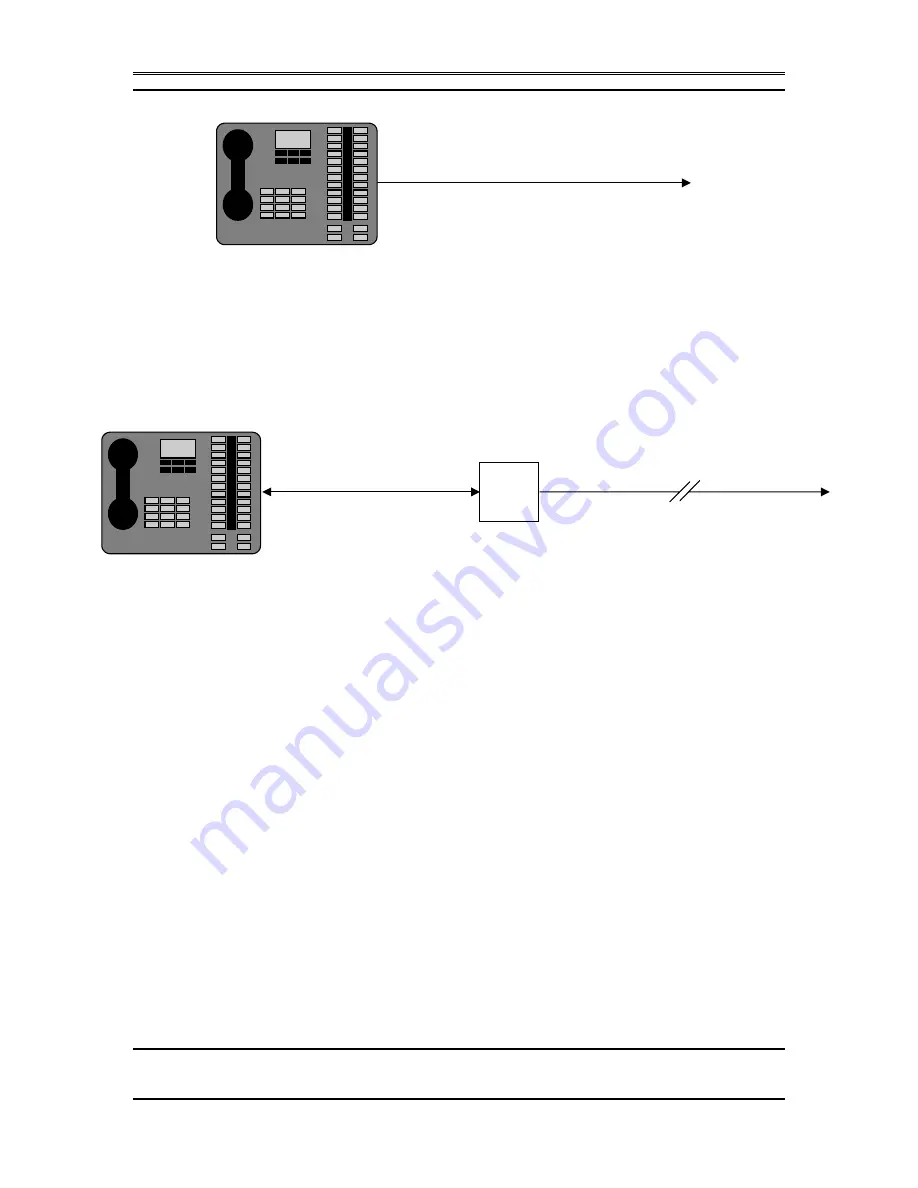
TELOS 2101 USER’S MANUAL
PART IV
THE STUDIO INTERFACE & ADDITIONAL HYBRIDS
IV-17
SECTION 1 – STUDIO INTERFACE INSTALLATION
To Studio Interface
Desktop Director Port
250 feet (76 meters) maximum
The basic Desktop Director™ configuration is simple and straightforward.
If the Desktop Director™ must be located more than 250 feet (76 Meters) from the
2101 Studio Interface you will need to use a local power supply (Desktop Director
Power Supply Kit part # 2001-00024) to supply power to it. In that case, your
configuration will look like the following:
To Studio Interface
Desktop Director Port
250 feet (75 meters) maximum
2050 feet (625 meters)
i
Power
Supply
In the extended configuration the Desktop Director™ must be within 2300 feet (700 meters) of the
2101 Studio Interface. The power supply must be 250 feet (76 Meters) or less from the Desktop
Director.
Multiple Desktop Directors on a single port
This connection option is similar to the preceding, and allows two Desktop Directors
to be connected to a single Desktop Director™ port of the Studio Interface (allowing
for 8 Desktop Directors total). To do so you will need to use a local power supply
and modular splitter (Desktop Director™ Power Supply Kit part # 2001-00024) to
connect it. There are two reasons you might wish to do this. If you need to connect
more than two Desktop Directors you would have to use this method. Or, you might
choose this method to save on cable runs back to a Studio Interface located some
distance away.