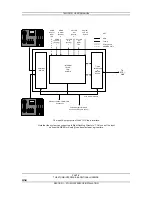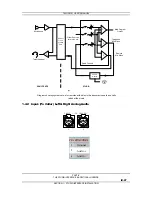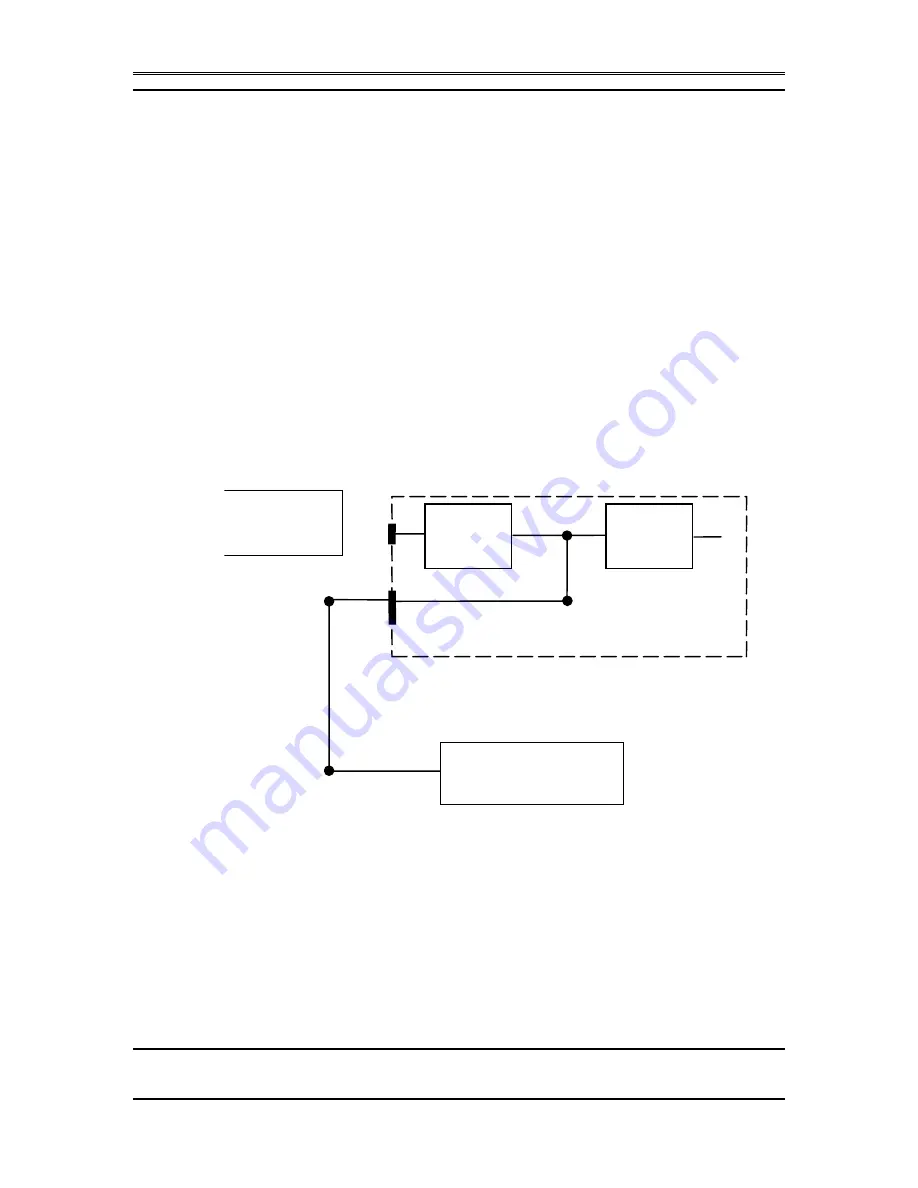
TELOS 2101 USER’S MANUAL
PART IV
THE STUDIO INTERFACE & ADDITIONAL HYBRIDS
IV-19
SECTION 1 – STUDIO INTERFACE INSTALLATION
7.
Reconnect the Desktop Director cable and turn the unit upright
8.
Check for proper operation
1.3.3
Connecting the Telos TWO to the Studio Interface - The S/T Interface
(Telos
TWO only)
When connecting to the Series 2101 Studio Interface you will be using the 8-
position/8-pin miniature modular (RJ-45 style) jack on the back of the TWO. Most
units will have two modular jacks. This will be the lower (and smaller) of the two
jacks. If a single jack is present you will use that jack.
You will be using a modular cable to connect from this jack to one of the Desktop
Director ports of the Series 2101 Studio Interface. The cable used is the same cable
used with the ISDN “S interface”. See below for a diagram of the basic hookup.
U
S/T
NT1
TA
TWO USA ISDN Interface
Desktop Director port on
Series 2101 Studio Interface.
U (Line Direct)
jack not used, if
present.
Diagram of the connection of a Telos TWO to a Studio Interface.
The TWO uses both Channels of the Desktop Director port so the
port used
cannot
be shared with a Desktop Director.
The S/T cable has wider plugs than a normal telephone cable, using 8-position/8-pin
(RJ-45 style) miniature modular connectors. Four of the wires are used for the S
interface and two are used to convey power (these are not needed in this application).
Unshielded twisted pair category 3 (or higher) cable should be used. The cable details
are shown below: