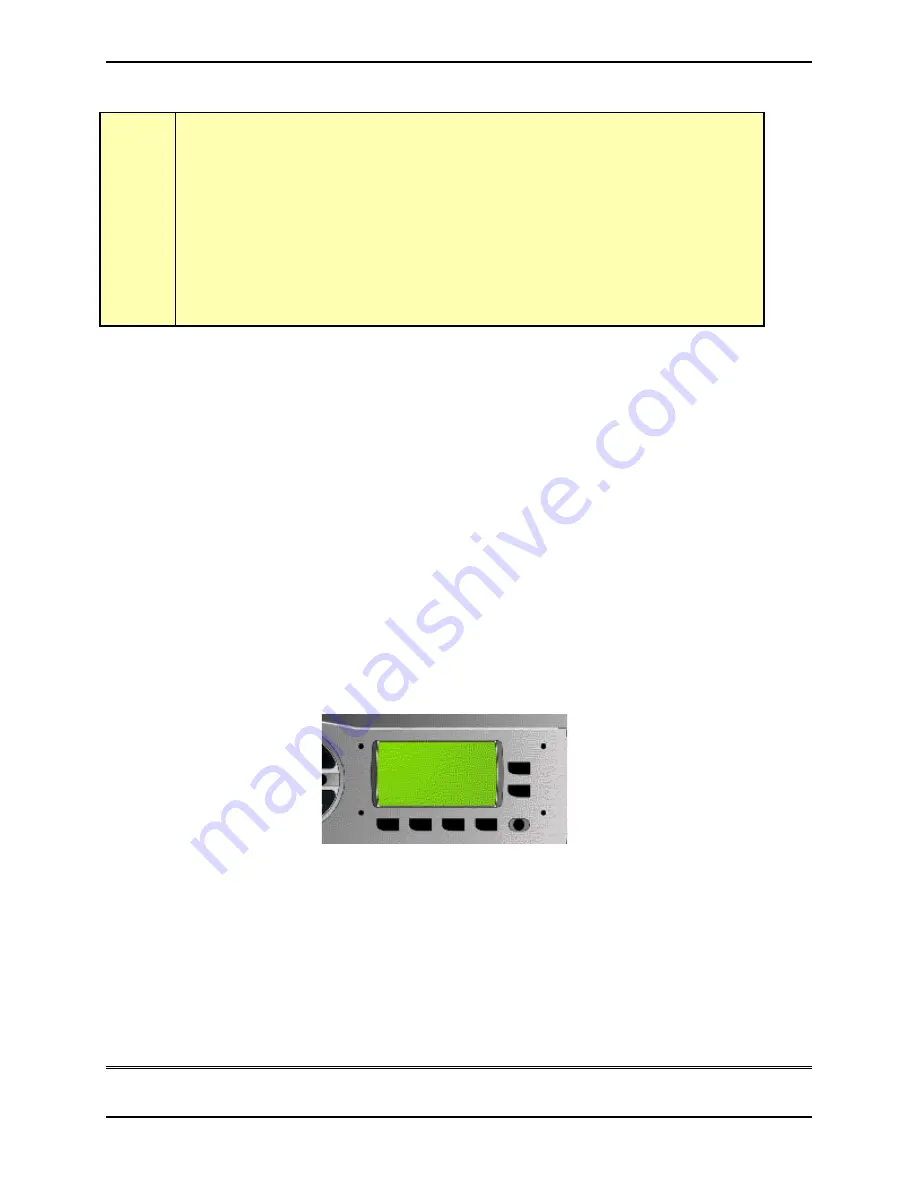
TELOS 2101 USER’S MANUAL
PART IV
THE STUDIO INTERFACE & ADDITIONAL HYBRIDS
IV-56
SECTION 3 – STUDIO INTERFACE: DETAILED CONFIGURATION & REFERENCE
h
HOT TIP!
You will expect to see a wide variation in levels on the
Hybrid Receive
meters, we’ve
seen over 25dB variation between different calls on the same line. If you find large
variations in caller levels when monitored at the
Studio Out
meter, you should
increase the
Receive AGC
function slightly as follows:
•
Press the
Audio
button
•
Press the
6
button seven times until the cursor is over the
Receive AGC
option and
push the
Select
button
•
Use the
5
button to increase AGC activity (or the
6
to decrease AGC activity) then
push
Select
to confirm your choice
The levels displayed are in decibels relative to the full-scale limit of the Telos 2101 Studio
Interface (dBfs). Thus, 0dB represents the maximum level that can be passed through the
system, above which clipping will occur.
The metering includes a peak level function. The LED segment indicating the peak level
remains on for approximately one second, holding the peak value.
3.2
Status Displays
Pressing the Status button displays the various status screens. These status screens display
information about the state of the Studio Interface and various user settings, but do not allow
you to make any changes. The
5
&
6
buttons cycle through the screens.
Line Status
This screen shows the status of the T-Link channels.
3.3
Advanced: Setting the 2101 Studio Interface’s or Extended Hybrid’s Configuration
You use the various configuration settings to adjust audio levels, set the ISDN parameters,
etc. The buttons located near the LCD display on the rack-mount chassis are used for this
purpose. Note: the Desktop Directors each have menus which allows adjustment of the ringer
and headset volume, LCD contrast, Producer vs Talent mode and other user settings. See Part
V for details on the Desktop Director™ operation
Each of the four buttons below the LCD display calls up the menu item group associated with
the button’s name. The menu groups are:
AUDIO
TEL SYS STAT
5
6
















































