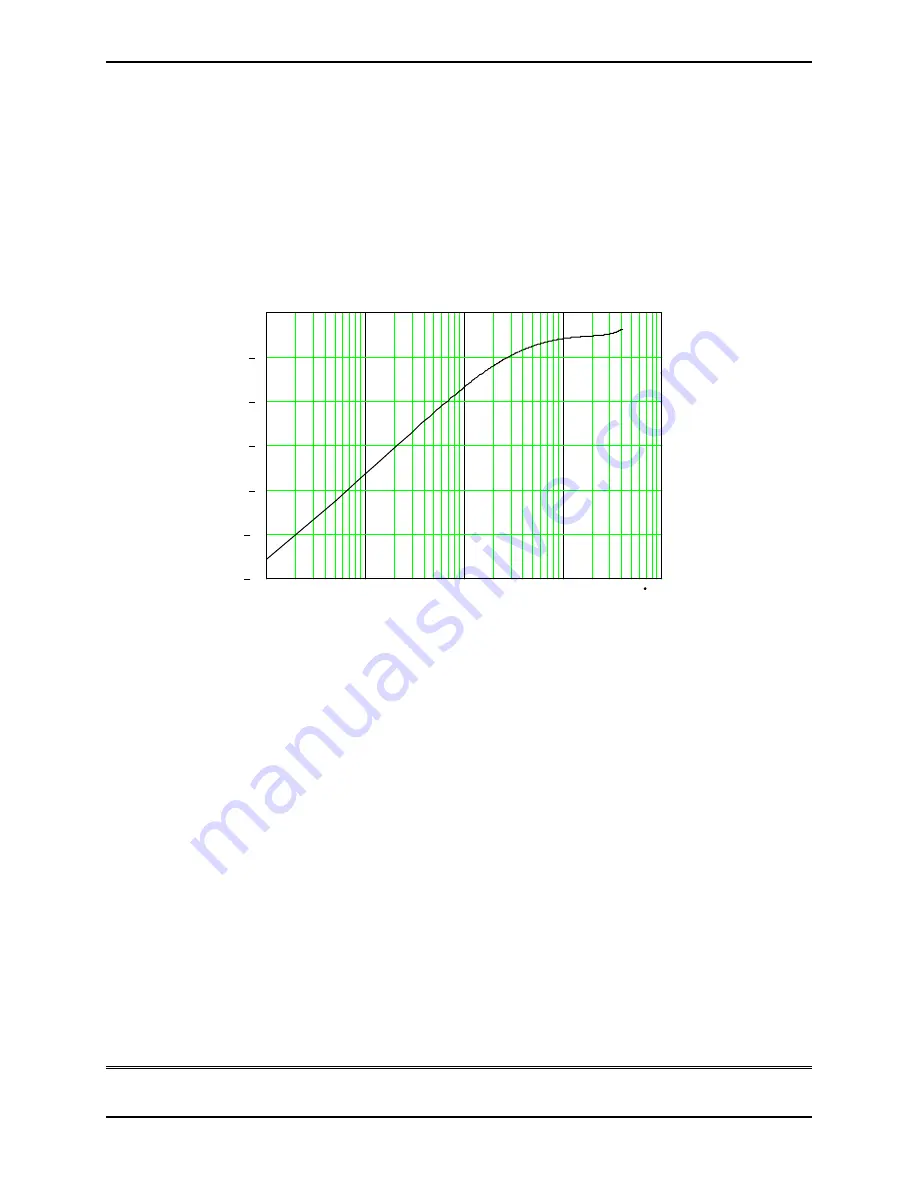
TELOS 2101 USER’S MANUAL
PART IV
THE STUDIO INTERFACE & ADDITIONAL HYBRIDS
IV-84
SECTION 3 – STUDIO INTERFACE: DETAILED CONFIGURATION & REFERENCE
1
10
100
1000
1
10
4
120
100
80
60
40
20
0
20
log
()
2
Send Equalizer
Applies equalization to the audio sent to the caller. Choices are:
•
Off - No equalization (default)
•
On - Equalization for speech
Enabling this equalizer (On setting) simulates a telephone handset microphone, and will
improve intelligibility. Sometimes high-quality studio microphones sound “too good” and the
low-frequency audio they pick-up can sound unnatural on a telephone handset.
Equalisation Characteristics of the
Send EQ
Send Automatic Gain Control / Limiter
This AGC helps maintain consistent audio levels to the caller. This function is not defeatable.
This is a carefully crafted algorithm utilising a feed-forward topology with near inaudible
artifacts below the limit threshold. At moderate levels it is “AGC-like” while at high peak
levels it is “limiter-like” in its effect.
3.5.2
Receive (Caller) Audio Processing
The 2101 Studio Interface’s Receive Audio Processing consists of the following functions:
•
High-pass “hum” filter
•
Automatic Gain Control
•
Noise gate
•
Dynamic equalization
•
Sample rate conversion





































